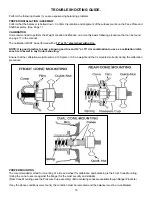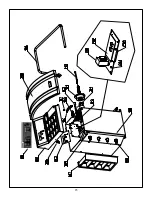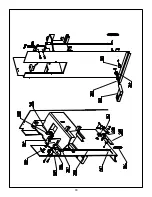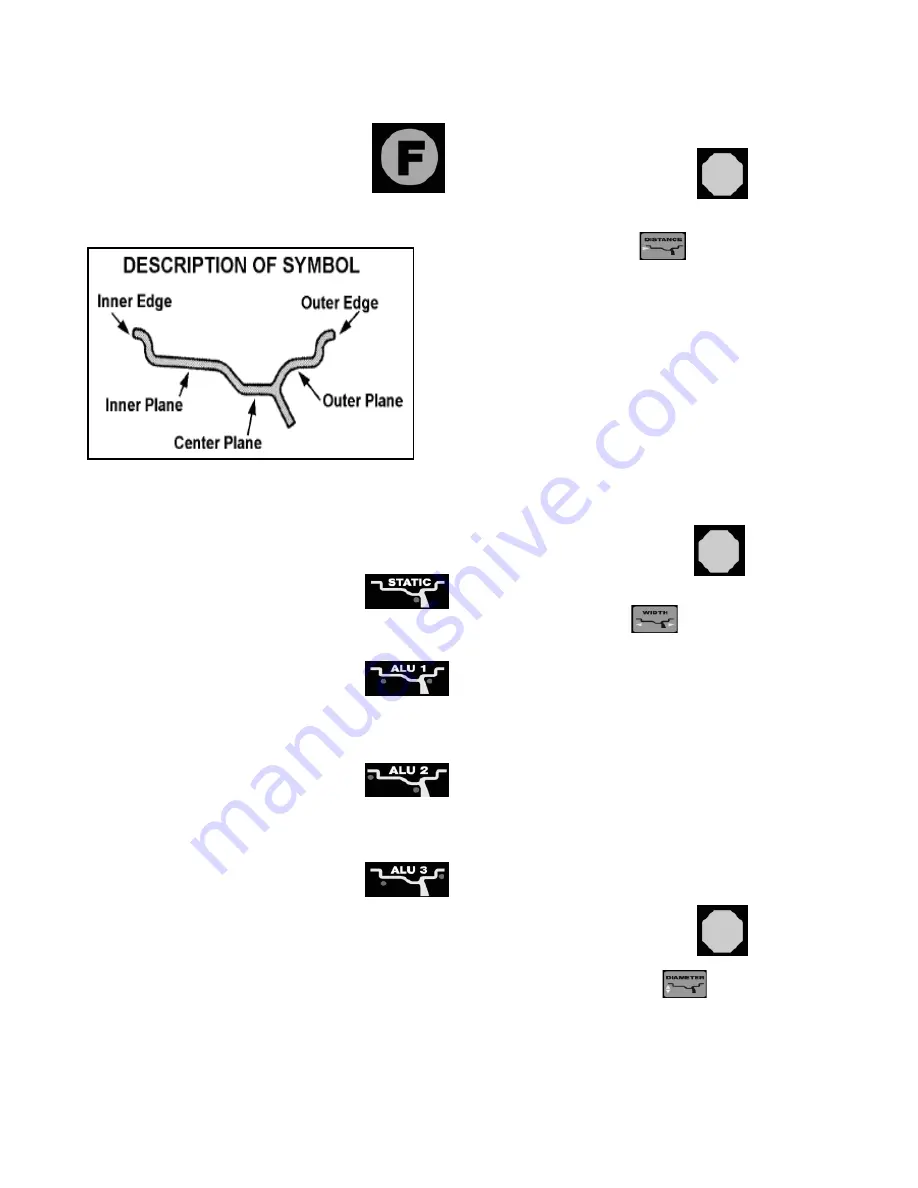
9
SELECTING WEIGHT POSITIONS
FOR DIFFERENT WHEEL TYPES
Prior to balancing, a specific FUNCTION must
be chosen for each particular wheel. The
function settings automatically compensate
weight location requirements for a particular
wheel type. These settings can be selected by
depressing the F button.
DYNAMIC
(No Symbol Illuminated)
For balancing standard steel or alloy wheels using
clip-on weights attached to inner and outer wheel edges.
Static
This function is used if weights can only be
mounted on a single plane of the wheel.
ALU1
This function is used if stick-on weights are
to be mounted to both inner plane and outer
planes of the wheel.
ALU2
This function is used if stick-on /clip on
weights are to be mounted to the inner edges
and stick on weights are to be mounted on
the center planes of the wheel.
ALU3
This function is used if stick-on weights are
to be mounted to the inner plane of the wheel
and clip-on or stick weights are to be mounted to the outer
edge of the wheel.
GRAM / OUNCE SELECTION
This machine is capable of registering GRAM or OUNCE
readings. To select either GRAM or OUNCE settings, follow
the procedures below.
1. First press the “STOP” button.
Then press the Distance “+” and “-” Button at
the same time.
The weight readings will change in the INNER and OUTER
windows to register the applicable setting.
NOTE:
When set to Ounces or Inches the displayed
values contains a decimal point.
MM / INCH SELECTION
“
L
” SETTING / WHEEL WIDTH
To select either MM or INCH measurement reading for the
“L” WHEEL WIDTH setting, follow the procedures below.
1. First press the “STOP” button.
Then press the WIDTH “+” and “-” Button at the
same time. The weight readings will change in the INNER
and OUTER windows to register the applicable setting.
NOTE:
When set to Ounces or Inches the displayed
values contains a decimal point.
MM / INCH SELECTION
“dia” SETTING / WHEEL DIAMETER
To select either MM or INCH measurement reading for the
“dia” WHEEL DIAMETER setting, follow the procedures
below.
1. First press the “STOP” button.
Then press the DIAMETER “+” and “-” Button
at the same time. The weight readings will change in the
INNER and OUTER windows to register the applicable set-
ting.
NOTE:
When set to Ounces or Inches the displayed
values contains a decimal point.