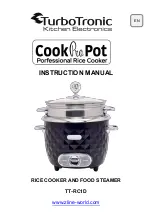13
5. Cleaning Your Cooker
Isolate the electricity supply before carrying out any major
cleaning. Allow the cooker to cool.
Never use paint solvents, washing soda, caustic cleaners,
biological powders, bleach, chlorine based bleach
cleaners, coarse abrasives or salt. Do not mix different
cleaning products – they may react together with
hazardous results.
All parts of the cooker can be cleaned with hot soapy water
–
but take care that no surplus water seeps into the
appliance.
We have developed a range of cleaning products that give
maximum performance without damaging the enamel and
painted surfaces, in particular a Ceramic Hob Cleaner set
with scraper. More information is available through either the
Cookware Collection brochure supplied with your cooker or our
website www.rangemastercookshop.co.uk.
Remember to switch the electricity supply back on and reset
the clock before reusing the cooker.
Hob
Daily Care
First of all make sure that all heat indicator lights are off and
that the cooking surface is cool. Apply a small dab of ceramic
cleaning cream in the centre of each area to be cleaned.
Dampen a clean paper towel and work the cream onto the
cooking surface. As a final step, wipe the cooking surface with
a clean, dry paper towel.
Cleaning Spills
For spills and boil-overs that occur while cooking, turn the
unit off and wipe the area surrounding the hot zone with a
clean paper towel. If a spill (other than a sugary substance) is
on the hot zone, do not clean until the unit has completely
cooled down, and then follow the instructions below
(
‘Cleaning burned-on spills’
).
If you accidentally melt anything on the surface, or if you spill
foods with a high sugar content (preserves, tomato sauce,
fruit juice, etc.), remove the spill IMMEDIATELY with a razor
scraper, while the unit is still hot.
IMPORTANT:
Use an oven glove to protect your hand from
potential burns.
Scrape the major spill or melted material from the cooking
zone and push into a cold area. Then, turn the unit ‘OFF’ and
allow it to cool before cleaning further. After the cooking
surface cools down and the heat indicator lights go off, follow
the
‘Daily Care’
procedure outlined above.
Cleaning Burned-on Spills
Make sure that the heat indicator lights are off and that the
hob is cool. Remove the excess burned-on substance with a
single-edged razor scraper. Hold the scraper at an angle of
about 30° to the surface and then scrape off the burned-on
matter
(Fig.5-1)
.
ArtNo.312-0010 Cleaning; scraping the ceramic hob
Fig.5-1
DocNo.045-0010 - Cleaning - 90 induction - triple glazed door/std grill