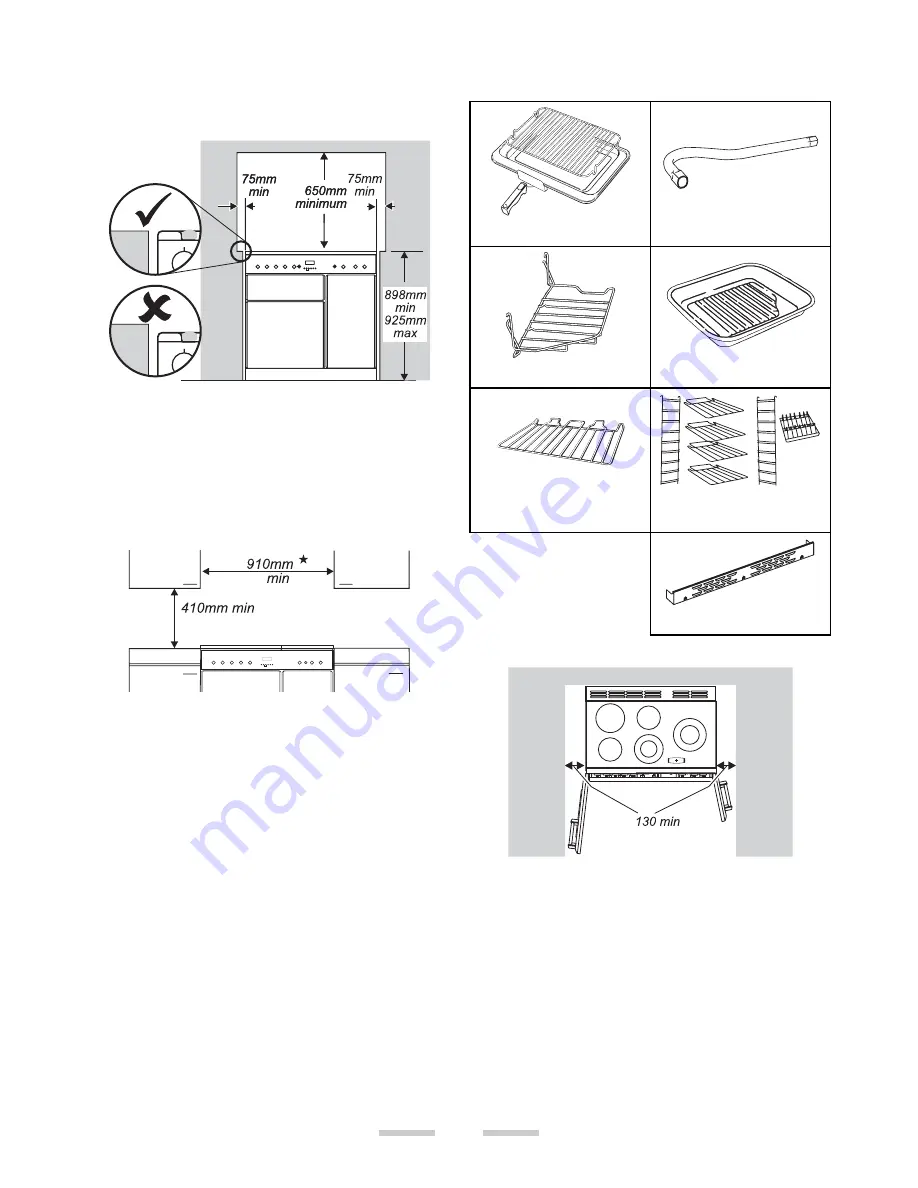
22
Positioning the Cooker
The diagrams below show the minimum recommended
distance from the cooker to nearby surfaces.
The hob should be level with, or above, any adjacent
work surface. Above hob level a gap of 75mm should be
left between each side of the cooker and any adjacent
vertical surface.
For non-combustible surfaces (such as unpainted metal
or ceramic tiles) this can be reduced to 25mm.
A minimum space of 650mm is required between the
top of the hob and a horizontal combustible surface.
*Any cooker hood should be installed in accordance
with the hood manufacturer’s instructions.
Surfaces of furniture and walls at the sides and rear
of the appliance should be heat, splash and steam
resistant. Certain types of vinyl or laminate kitchen
furniture are particularly prone to heat damage and
discolouration. We cannot accept responsibility
for damage caused by normal use of the cooker
to any material that de-laminates or discolours at
temperatures less than 65°C above room temperature.
For safety reasons curtains must not be fi tted
immediately behind the cooker.
We recommend a gap of 910mm between units to
allow for moving the cooker. If a fl ush fi t is required, fi t
the cooker up to the unit at one side then fi t the unit
the other side. Do not box the cooker in; it must still be
possible to move the cooker in and out for cleaning and
servicing. The cooker should not be placed on a base.
Checking the parts
Grill pan and trivet
Levelling tool
Handyrack
Meat tin
2 main oven shelves
Tall oven shelves & shelf
supports
Plinth
Plan view
A clearance of 130mm each side is required to allow for
oven door opening.
Unpacking the Cooker
Do not take any packaging off the cooker until it is
directly in front of the place it is to be installed (unless it
will not fi t through a door in its outer packaging).
Cut the banding straps and lift the cardboard box off the
cooker, LEAVING THE COOKER STANDING ON THE
BASE PACKAGING. See the loose unpacking sheet.
Summary of Contents for Toledo 90 Gas
Page 1: ...90 Ceramic Electric Users Guide Installation Service Instructions U102270 05...
Page 31: ...31...
Page 32: ......











































