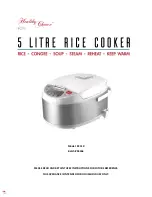INSTALLATION
Check the appliance is electrically safe when you have finished.
21
ArtNo.090-0028 - 90 cooker min spacing GENERIC
All dimensions are in mm
650 min.
5
5
420 min.
20 mm
Fig. 7.1
Fig. 7.2
Positioning the Cooker
Fig. 7.1 shows the minimum recommended distance from
the cooker to nearby surfaces.
The cooker should not be placed near the fridge or on a base.
The hotplate surround should be level with, or above, any
adjacent work surface.
The cooker is designed to fit between kitchen cabinets
spaced over 600 mm apart. 5 mm clearance either side of the
appliance is recommended to allow removal of the cooker for
servicing.
For non-combustible surfaces (such as unpainted metal or
ceramic tiles), this can be reduced to 25 mm.
A minimum space of 650 mm is required between the top of
the hob and a horizontal combustible surface.
*Any cookerhood should be installed in accordance with the
hood manufacturer’s instructions.
**Any splashback must be fitted in accordance with the
manufacturers instructions.
It is recommended that there is at least 20 mm space between
the back cover of the cooker and the wall, for air circulation
(Fig. 7.2).
Adjacent kitchen furniture must be heat resistant to 90 °C.
Levelling the Cooker
The cooker stands on four levelling legs. These can be
adjusted 0 mm to 30 mm by turning the legs clockwise.
It is recommended that you use a spirit level on a shelf in one
of the ovens to check for level.
Moving the Cooker
n
n
On no account try and move the cooker while it is
plugged into the electricity supply.
n
n
The cooker is very heavy, so take great care.
n
n
Do not try to lift or move the cooker by pulling on
the door handles.
We recommend that two people manoeuvre the cooker.
Make sure that the floor covering is firmly fixed, or removed,
to prevent it being disturbed when moving the cooker
around.