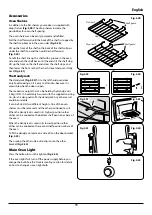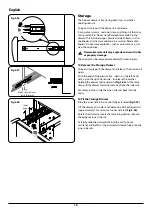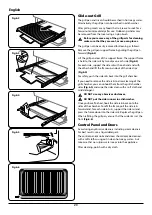9
English
The maximum time this setting can be used is 2 hours, after
which the hob will switch off automatically. If required, you
can immediately restart the Low Temperature function by
reactivating
L1
or
L2
.
The maximum times for all other power levels are shown in
Table 3-3
.
Power Boost Setting,
P
All of the induction cooking zones have Power Boost
available, activated by turning the control knob clockwise
until [
P
] is shown on the hob control display.
Power Boost allows additional power to be made available for
each of the cooking zones. This is useful to bring a large pan
of water to the boil quickly.
The Power Boost function operates for a maximum
of 10 minutes on each zone, after which the power is
automatically reduced to setting 9.
When using the Power Boost function, the cooking zones are
linked.
Fig.3-8
shows the hob layout. Zones A and B are linked
together as are zones D and E.
This means that when using zone A on Power Boost and then
switching zone B to Power Boost, the power to zone A will
reduce slightly. The last zone switched to Power Boost always
takes priority. Zones D and E work in the same way.
n
n
This is a built in safety device.
Deactivate the Power Boost function by turning the control
knob to a lower setting.
Overheat Function
This function identifies when the temperature of the pan rises
rapidly and works to maintain a safe level of pan temperature.
It should not interfere with normal cooking.
Cookware with bases that become distorted
(Fig.3-2)
when
heated may interfere with the operation of the Overheat
Function. This may result in damage to your cookware or
Induction Glass Hob.
nn
Please remember not to leave the hob unattended.
Care should be taken to not allow your cookware to
boil dry. Damage to your cookware and Induction
Glass Hob may result.
Please read and follow the manufacturers’ instructions
carefully before using cookware on your induction hob.
A
D
B
E
C
A & B linked
D & E linked
Fig.3-8