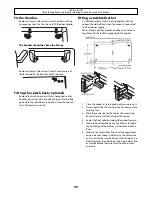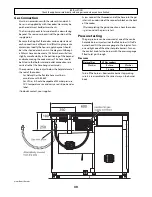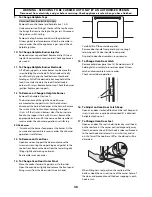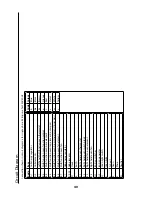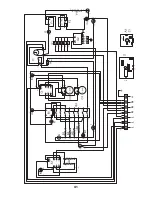35
WARNING SERVICING TO BE CARRIED OUT ONLY BY AN AUTHORISED PERSON
Disconnect from electricity and gas before servicing. Check appliance is safe when you have finished.
Taking care not to damage the burner electrodes,
carefully lift the hotplate, from underneath disconnect
the earth lead at the right hand rear from the rear cross
member and withdraw the hotplate.
Reassemble in reverse order ensuring that the leads
are reconnected. Take care not to damage the ignition
electrodes of the burners.
It is important that the rear earthing leads are replaced
when the fi xing screws are refi tted as they from part of
the cooker earthing.
Check for correct burner operation.
3. To
Remove
Side
Panels
Disconnect from electricity supply.
Remove the Control Panel - see 1. Pull the cooker
forward. Remove the 4 retaining screws for each panel (1
at the front base, 1 on the top and 2 at the rear).
Reassemble in reverse order.
4. To
Remove
light
Switch
Disconnect from electricity supply.
Remove the Control Panel - see 1.
NB. The old switch may be destroyed during removal.
Remove the old switch from its bezel by griping the
switch body behind the control panel and twisting
sharply. The switch bezel can then be removed by
folding back its locking wings and pushing forward. Fit
the new bezel to the control panel by fi rst lining up the
raised key on its body with the cutout in the control
panel and pushing it in from the front. Assemble the new
switch to the bezel by lining up the key sections and
pushing home. Fit the new button by pushing in from
the front.
Replace Control Panel in reverse order and test for
correct operation.
5
To Change an Ignition Switch
Change the gas tap as detailed in Section 9.
6. To
Remove
Clock
Disconnect from electricity supply.
Remove the Control Panel (See 1). Pull off the timer
control button(s).
Remove the timer/mounting bracket assembly from the
control panel by removing the fi xing screws.
Remove the timer from its mounting bracket by
depressing the plastic lugs on the timer case, at the same
time pulling the unit forward.
Reassemble in reverse order. When replacing leads refer
to the wiring diagram. Check operation of timer.
7. To
Remove
a
Thermostat
Disconnect from the electricity supply.
Remove control panel and hotplate (see 1 & 2). Open
oven door. Remove oven furniture and slide out oven
roof liner if fi tted. Pull cooker forward to gain access
to the cover box at the rear of the cooker. Remove the
four screws securing the cover and lift clear. The oven
thermostat capillary is clamped to the oven back sheet
with an earthing plate. Remove the screws and plate.
thermostat capillary
earthing plate
Right hand oven,
Remove thermostat phial cover (2 screws). Unclip the
thermostat phial from the clips in the oven back.
Feed the thermostat capillary out of the oven.
Disconnect wiring from thermostat. Remove 2 screws
holding thermostat to mounting panel. Fit new
thermostat and reassemble in reverse order. Ensure
that the phial is clipped to the oven back with the phial
centrally positioned between the clips.
Remember to refi t the earthing plate.
Check operation of thermostat.
8. To Change the Grill or Ceramic hob Controller
Disconnect from the electricity supply.
Remove the control panel and hotplate (see 1 & 2).
Disconnect wiring from controller. Remove 2 screws
holding controller to mounting panel. Fit new controller
and reassemble in reverse order. Check for correct
operation.
BEFORE SERVICING ANY GAS CARRYING COMPONENTS
TURN OFF GAS SUPPLY.
Summary of Contents for Classic 110 Deluxe Duel Fuel
Page 1: ...Classic Deluxe 110 Dual Fuel Users Guide Installation Service Instructions U108810 03...
Page 41: ...41...
Page 42: ...42...
Page 43: ...43...
Page 44: ...040506...