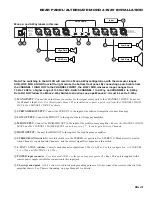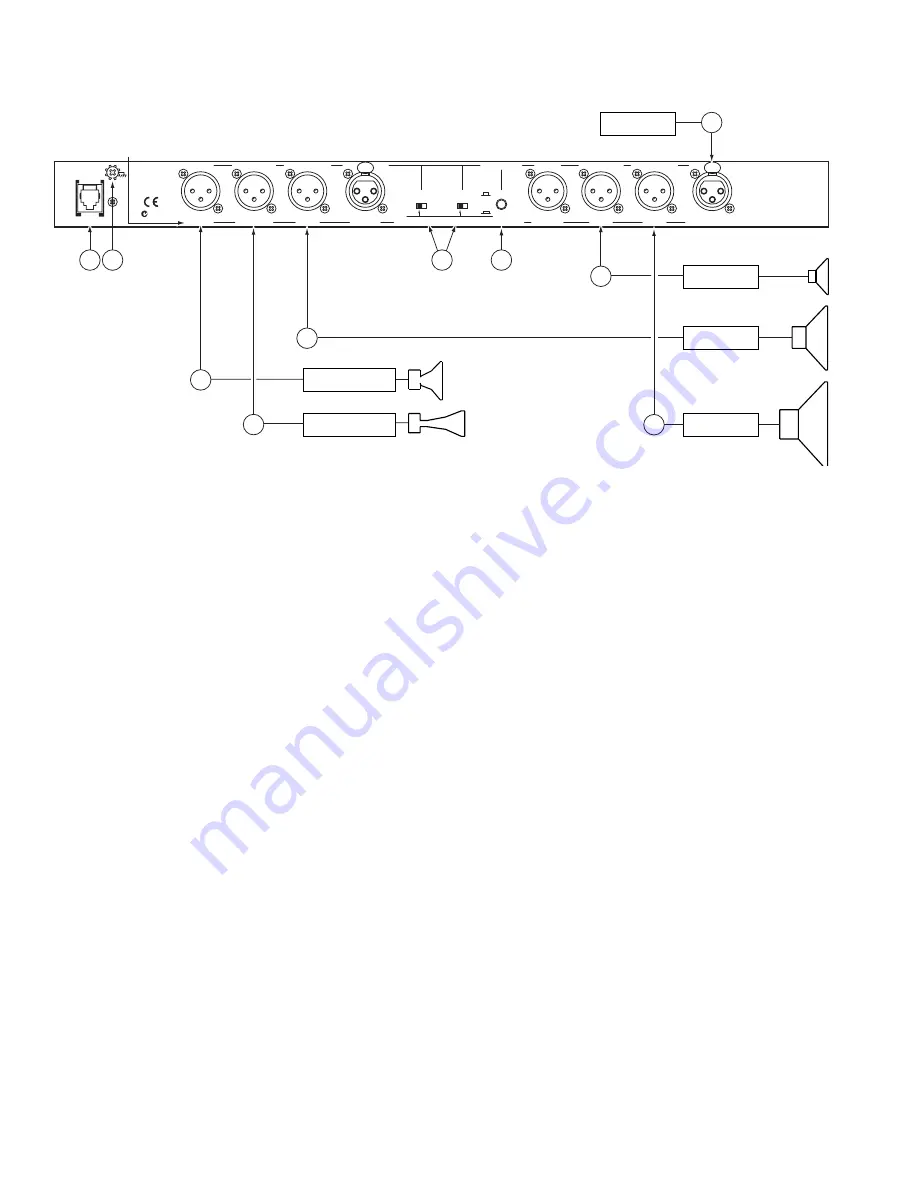
Manual-8
REAR PANEL: MONO 4-WAY AND MONO 5-WAY INSTALLATION
MONO 5W (CHANGE INTERNAL SWITCH FOR MONO 4W)
HI MID OUT-5W
LOW OUT
HIGH OUT
OMIT-4W
OMIT MONO
N108
MADE IN U.S.A.
RANE CORP.
LOW-3W / OMIT-2W
MID-3W / LOW-2W
HIGH OUT
3W
2W
CHANNEL 2
STEREO
CHANNEL 1
STEREO
MONO
MONO 4W / 5W IN
OMIT MONO
SUB OUT
MID OUT
LOW-3W / OMIT-2W
MID-3W / LOW-2W
3W
2W
STEREO
STEREO 3W / 2W
HIGH OUT
PIN 3=NEGATIVE
PIN 1=CHASSIS GND
PIN 2=POSITIVE
AC 23B
CLASS 2 EQUIPMENT
CHANNEL 2 IN
CHANNEL 1 IN
MONO: SET SWITCHES AS SHOWN
260mA
POWER
7
Mono 4- and 5-Way labels in this row.
6
9 10
8
High Amp
High-Mid Amp
Input
5
4
Mid Amp
Low Amp
3
Sub Amp
2
1
* *
* *
**
THIS OUTPUT IS NOT USED FOR 4-WAY MONO OPERATION.
4-WAY USERS SEE INTERNAL SWITCH INSTRUCTIONS ON PREVIOUS PAGE.
Observe the labels
below
the Inputs and Outputs for Mono operation.
햲
MONO INPUT:
Connect the output from your mixer or other signal source only to the CHANNEL 1 INPUT for Mono
operation; do not use the Channel 2 Input. See AC 23B CONNECTION on page Manual-1 for wiring details.
햳
SUBWOOFER OUTPUT:
Connect the SUB OUT to the input of the subwoofer (or bass bin) amplifier.
햴
LOW OUTPUT:
Connect the LOW OUT to the input of the low frequency (mid-bass) amp.
햵
MID OUTPUT:
Connect the MID OUT to the input of the mid frequency amplifier.
햶
HlGH-MID OUTPUT (FOR MONO 5-WAY ONLY):
Use this Output only for Mono 5-Way applications.
Omit this
output when using the AC 23B as a Mono 4-Way Crossover. Mono 4-Way Switch Instructions are on the previous page. In
4-Way the AC 23B internally bypasses the High-Mid section and defeats all front panel High-Mid Controls.
For Mono
5-Way connect the HIGH-MID OUT to the input of the high-mid frequency amplifier.
햷
HIGH OUTPUT:
Connect the HIGH OUT to the input of the high frequency (tweeter) amp.
햸
2-WAY / 3-WAY switches:
Converts each channels outputs from 3-Way to 2-Way.
For Mono 4-or 5-Way, slide these
switches to the 3-WAY position.
햹
MONO-STEREO switch:
Push this to the MONO
in
position.
햺
POWER input connector:
Use only a model RS 1 or other power supply approved by Rane.
This unit is supplied with a
remote power supply suitable for connection to this input jack.
햻
Chassis ground point:
A #6-32 screw is used for chassis grounding purposes. Always connect the crossover chassis to the
amplifier chassis. See ‘Chassis Grounding’ on page Manual-3 for details.