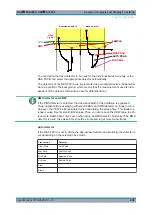Common Analysis and Display Functions
R&S
®
FSVA3000/ R&S
®
FSV3000
493
User Manual 1178.8520.02 ─ 01
Trace 1 / Trace 2 / Trace 3 / Trace 4 / Trace 5 / Trace 6
............................................493
Predefined Trace Settings - Quick Config
.................................................................. 495
Trace 1 / Trace 2 / Trace 3 / Trace 4 (Softkeys)
..........................................................496
Trace 1 / Trace 2 / Trace 3 / Trace 4 / Trace 5 / Trace 6
Selects the corresponding trace for configuration. The currently selected trace is high-
lighted.
Remote command:
Selected via numeric suffix of:
TRACe<1...6>
commands
DISPlay[:WINDow<n>][:SUBWindow<w>]:TRACe<t>[:STATe]
Trace Mode
Defines the update mode for subsequent traces.
For details, see
"Analyzing Several Traces - Trace Mode"
"Clear/ Write"
Overwrite mode (default): the trace is overwritten by each sweep.
The "Detector" is automatically set to "Auto Peak" .
"Max Hold"
The maximum value is determined over several sweeps and dis-
played. The R&S
FSV/A saves each trace point in the trace memory
only if the new value is greater than the previous one.
The "Detector" is automatically set to "PositivePeak" .
This mode is not available for statistics measurements.
Trace Configuration