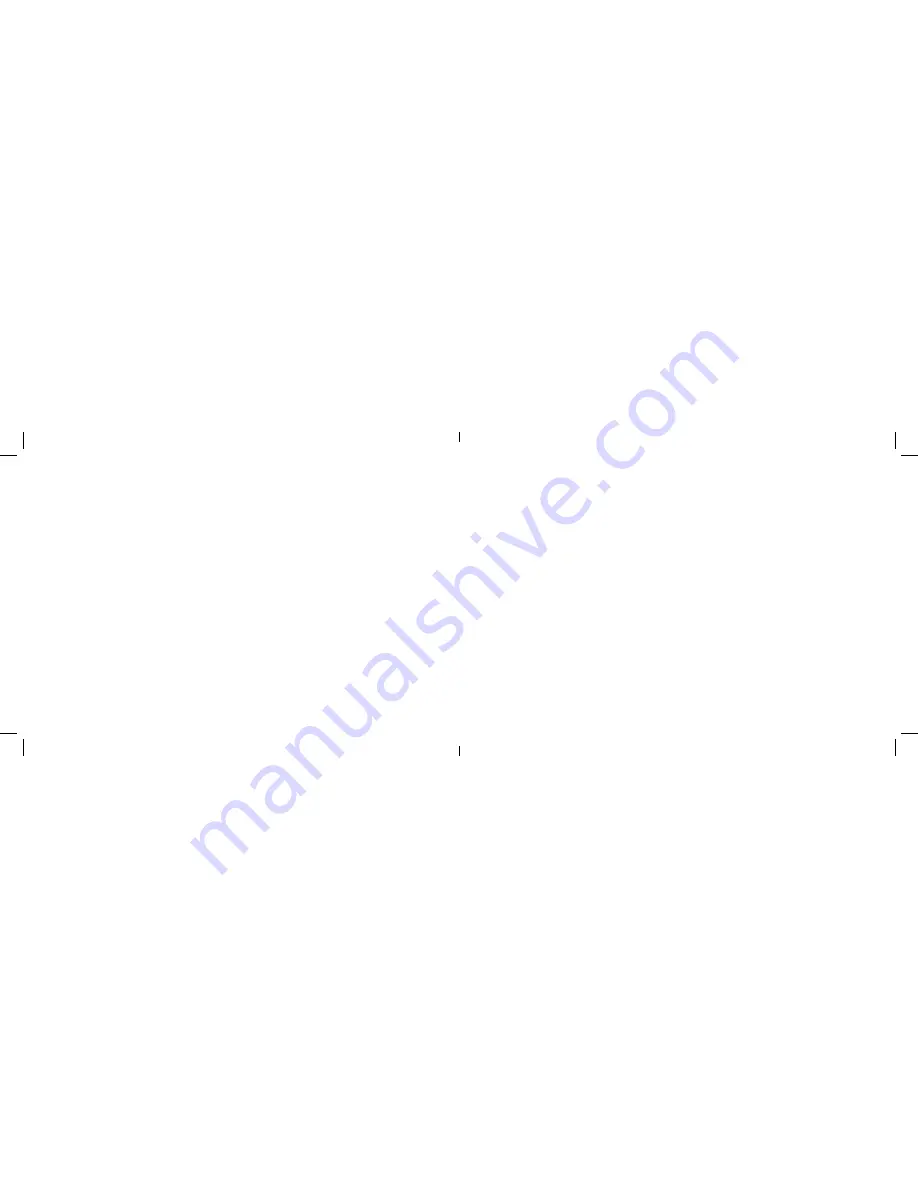
14
15
Turn the Volume Up and Down
At any time, you can press the volume buttons
to turn the volume of ClearDryve
™
up or down.
There are 16 different volume settings
available.
To change the volume:
1.
Press
Vol +
to increase the volume.
2.
Press
Vol –
to decrease the
volume.
3.
ClearDryve
™
will
beep
when you
reach the lowest or the highest
volume.
Go to the Next/Previous Song
To switch to a different song:
1.
Long-press
Vol +
to advance to
the next song.
2.
Long-press
Vol –
to go back to
the beginning of the current song.
Long-press again to go to the
previous song.
Connect to a Wired Device
You can connect ClearDryve
™
to any
standard 3.5mm audio aux jack.
1.
Connect
the included 3.5mm
audio cable to the audio in jack
on ClearDryve
™
.
2. Connect
the cable to the aux out
on your music device.
Note:
Depending on your device, the volume buttons may behave differently. On some devices the ClearDryve
™
volume buttons control the
device volume instead of ClearDryve
™
volume.
Note:
You must use the included aux cable to connect your device to ClearDryve
™
. When using ClearDryve
™
in wired mode, Bluetooth
®
functions including volume control on the headphone will not work.














