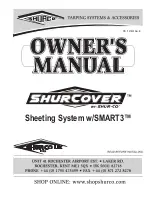• Destination entry is not available while your vehicle is in motion. However, you can
also use Voice Command to enter an address while moving. See Voice Command
Tips for more information.
Setting Your Home Location
• Touch the NAV soft-key in the menu bar to access the Navigation system and the
Main Navigation menu.
• Touch the Where To? soft-key, then touch the Go Home soft-key.
• You may enter your address directly, use your current location as your home address,
or choose from recently found locations.
• To delete your Home location (or other saved locations) so you can save a new Home
location, touch the Where To? soft-key from the Main Navigation menu, then touch
the Go Home soft-key, and in the Yes screen touch the Options soft-key. In the
Options menu touch Clear Home. Set a new Home location by following the previous
instructions.
Go Home
• A Home location must be saved in the system. From the Main Navigation menu,
touch the Where To? soft-key, then touch the Go Home soft-key.
• Your route is marked with a blue line on the map. If you depart from the original
route, your route is recalculated. A speed limit icon could appear as you travel on
major roadways.
ELECTRONICS
71
Summary of Contents for 2014 TRUCK 1500
Page 1: ......
Page 8: ...DRIVER COCKPIT CONTROLS AT A GLANCE 6...
Page 44: ...YOUR VEHICLE S SOUND SYSTEM ELECTRONICS 42...
Page 45: ...ELECTRONICS 43...
Page 159: ...ENGINE COMPARTMENT 3 6L Engine MAINTAINING YOUR VEHICLE 157...
Page 160: ...4 7L Engine MAINTAINING YOUR VEHICLE 158...
Page 161: ...5 7L ENGINE MAINTAINING YOUR VEHICLE 159...
Page 162: ...6 7L DIESEL ENGINE 2500 3500 68RFE TRANSMISSION IF EQUIPPED MAINTAINING YOUR VEHICLE 160...
Page 163: ...6 7L DIESEL ENGINE 3500 AS68RC HD TRANSMISSION IF EQUIPPED MAINTAINING YOUR VEHICLE 161...
Page 194: ...NOTES 192...