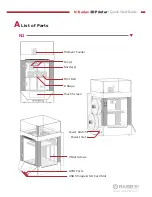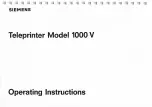N-Series
3D Printer
/ Quick Start Guide
B
Hardware Installation
Please remove the 24 clips holding the
extruder assembly in place before power-
ing on your printer. If you fail to remove
these clips your printer will be damaged.
Please save these clips and re-install them
if you transport your printer.
Remove!
3
(×24)
Untie the rope which fastens the accessory
box.
4
Recommend to unclip the Zipties as you
are able to reuse the ties later.
2
Remove!
Take the power cable out from the left
foam box for later using.
1
Remove!