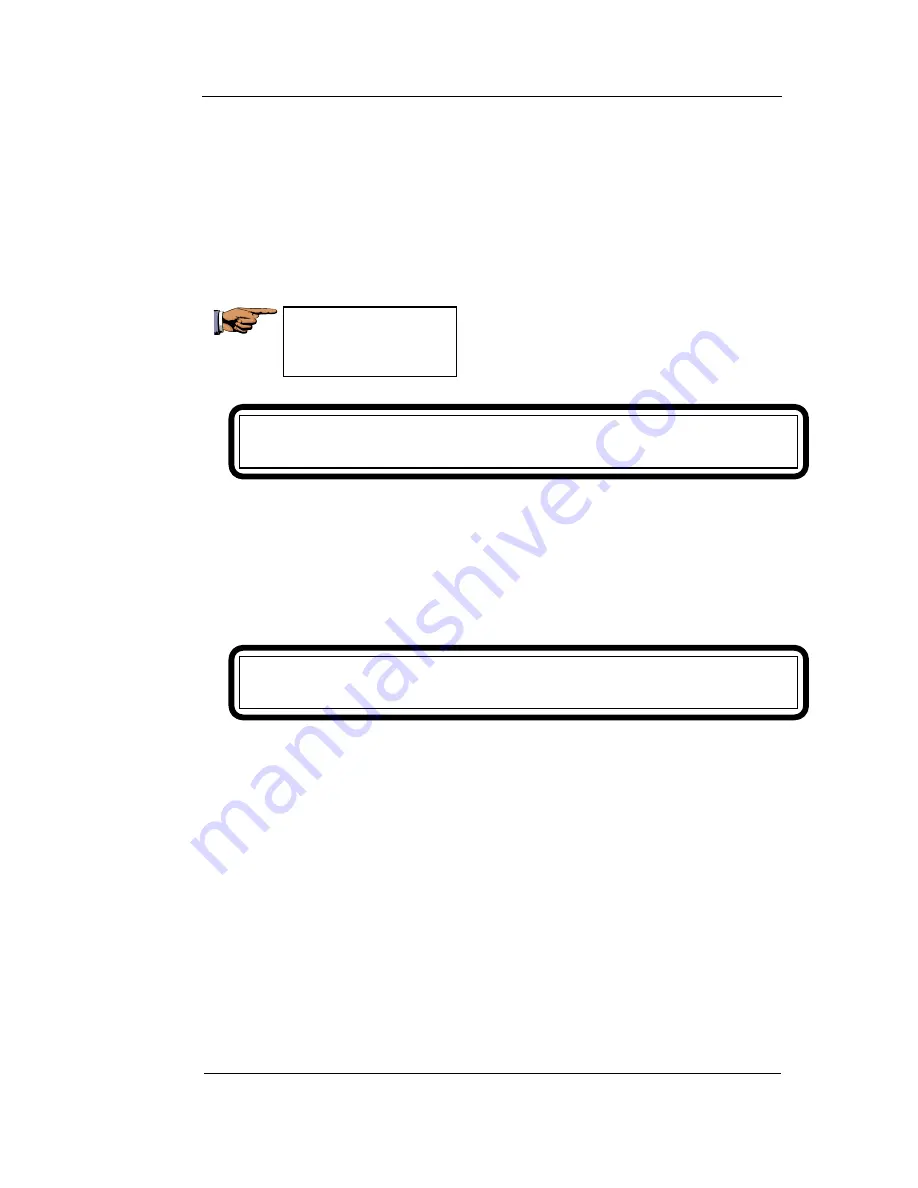
Rain Master Irrigation Systems
DX2 User Manual
Appendix A: Flow Meters
Page 243
Reading Monthly Water Totals
Procedure
To read the monthly water totals, from the base menu:
Step 1
Advance to the Status Options screen as follows:
Figure 177: Status Options
Step 2
Select F3=WATER TOTAL then select
F1=TOTALS PAST MONTH.
Figure 178: Water Total
The past month total gallons for Flow #1 and Flow
#2 are shown.
Step 3
Select F2=TOTALS PRESENT MONTH. The total
present month gallons for Flow #1 and Flow #2 are
shown.
To update the totals, press the Up Arrow key and
select F2 again.
F1=Main Menu
F3=Status
|
F1
|
=COMM STATUS
|
F2
|
=MEASUREMENTS
|
F3
|
=WATER TOTAL
|
F4
|
=REVIEW ALL
|
½
|
FLOW #1 PAST G = 600 TOTAL GPM=900
FLOW #2 PAST G = 300
|
½
|






















