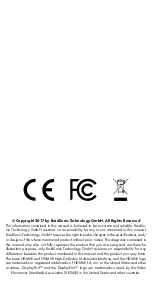Manual IB-DK2101-C
Requirements
•
Host computer/smartphone with an available USB Type-C™ port (to ensure full
dock functionality, the host USB Type-C™ port must support USB Power Delivery
and DisplayPort™ Alt Mode.
Note: The docking station can still connect to a host smartphone with
a USB Type-C™ port that doesn’t support Power Delivery (must still
support DisplayPort™ Alt Mode). In this configuration, the docking
station will not provide 1.5 A power to your host smartphone.
•
Available AC electrical outlet
•
HDMI® enabled display with cable as needed (for additional external display)
•
A 4K-capable HDMI® display is required to achieve 3840x2160@30 Hz resolution
•
Any of the following operating systems:
Windows 10
Windows 10 Continuum
macOS
Chrome OS
Anforderungen
•
Host Computer/Smartphone mit freier USB Type-C™ Schnittstelle (um den vollen
Funktionsumfang zu gewährleisten muss der verwendete USB Type-C™ Anschluss
USB Power Delivery und den DisplayPort™ Alt Mode unterstützen)
Hinweis: Die Dockingstation kann auch an Host Computern mit USB
Type-C™ Schnittstelle OHNE Power Delivery Unterstützung genutzt
werden (DisplayPort™ Alt Mode wird weiterhin benötigt). In diesem
Falle kann das Smartphone NICHT über die Type-C™ Schnittstelle mit
1.5 A Strom versorgt werden.
•
Verfügbare Steckdose (wenn ein angeschlossenes Smartphone geladen werden soll)
•
HDMI® Monitor mit entsprechendem Verbindungskabel (wenn ein zusätzlicher
externer Monitor verwendet werden soll)
•
4K-fähigen HDMI® Monitor um die volle Auflösung von 3840x2160@30 Hz
erreichen zu können
•
Unterstützte Betriebssysteme:
Windows 10
Windows 10 Continuum
macOS
Chrome OS