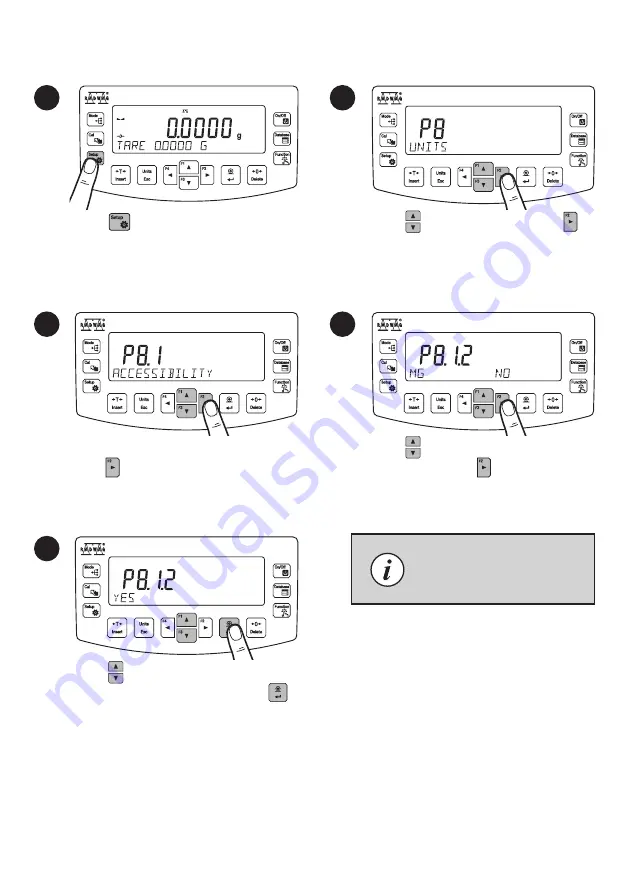
Using keys select “Units” and press key.
1
2
Press to enter “Setup” menu.
8.6. Weighing unit accessibility
Using keys select unit for which accessibility
is to be set and press key.
3
4
While “Accessibility” parameter is on,
press key.
5
Using keys set accessibility parameter to
“Yes” value for a selected unit and press
key to confirm.
To configure other mass
units, follow the above
procedure.
























