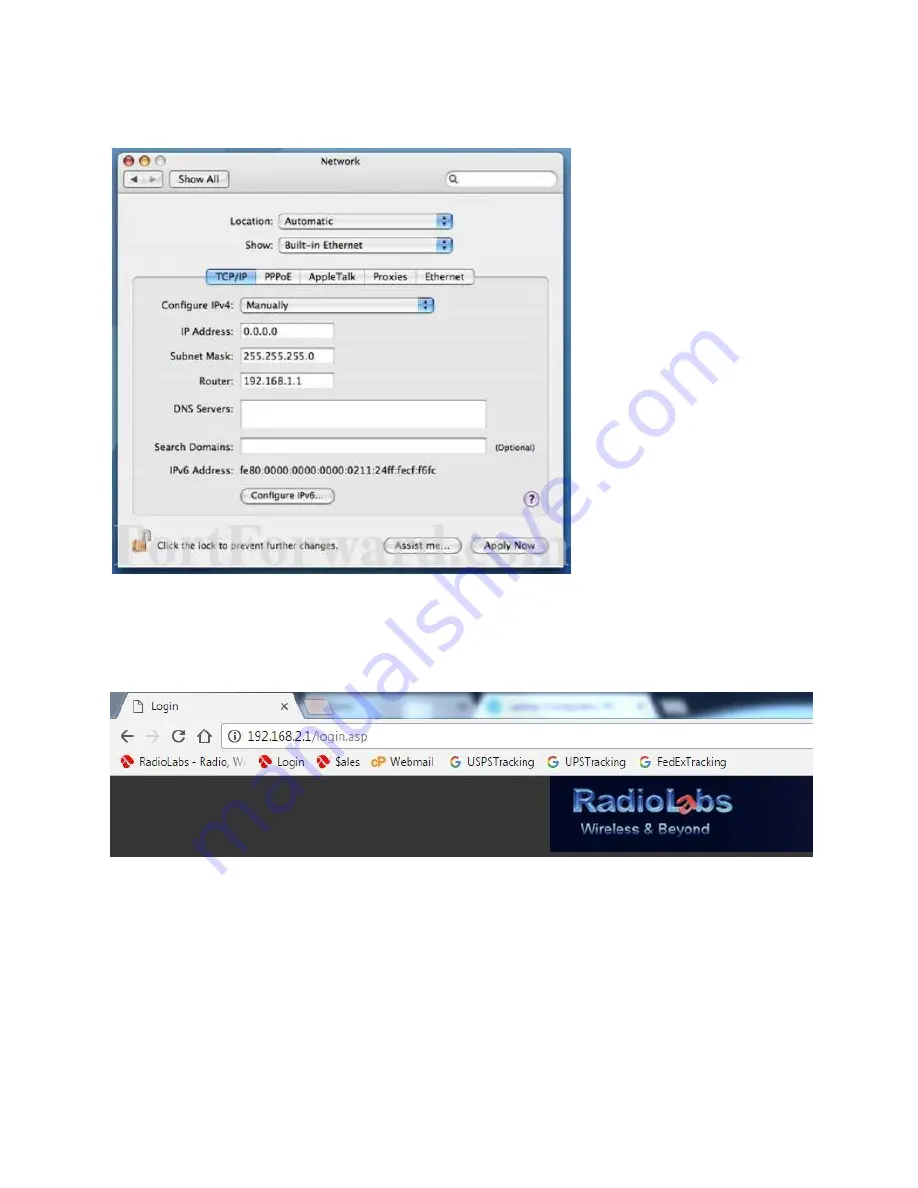
Page
5
of
11
Enter 192.168.2.10 into the IP Address field and 255.255.255.0 into the subnet mask field
Your PC/MAC is now ready to configure the O2 Surf.
Open a web browser (Internet Explorer, Mozilla Firefox, Safari, etc.) and enter 192.168.2.1 into
the address bar and hit “Enter”.
Enter “admin” (minus quotations) into both the User Name and Password field and click “Login”
(This is the default username and password for the O2 Surf, this can be changed in
Advance >
Management > Web Interface Settings
)











