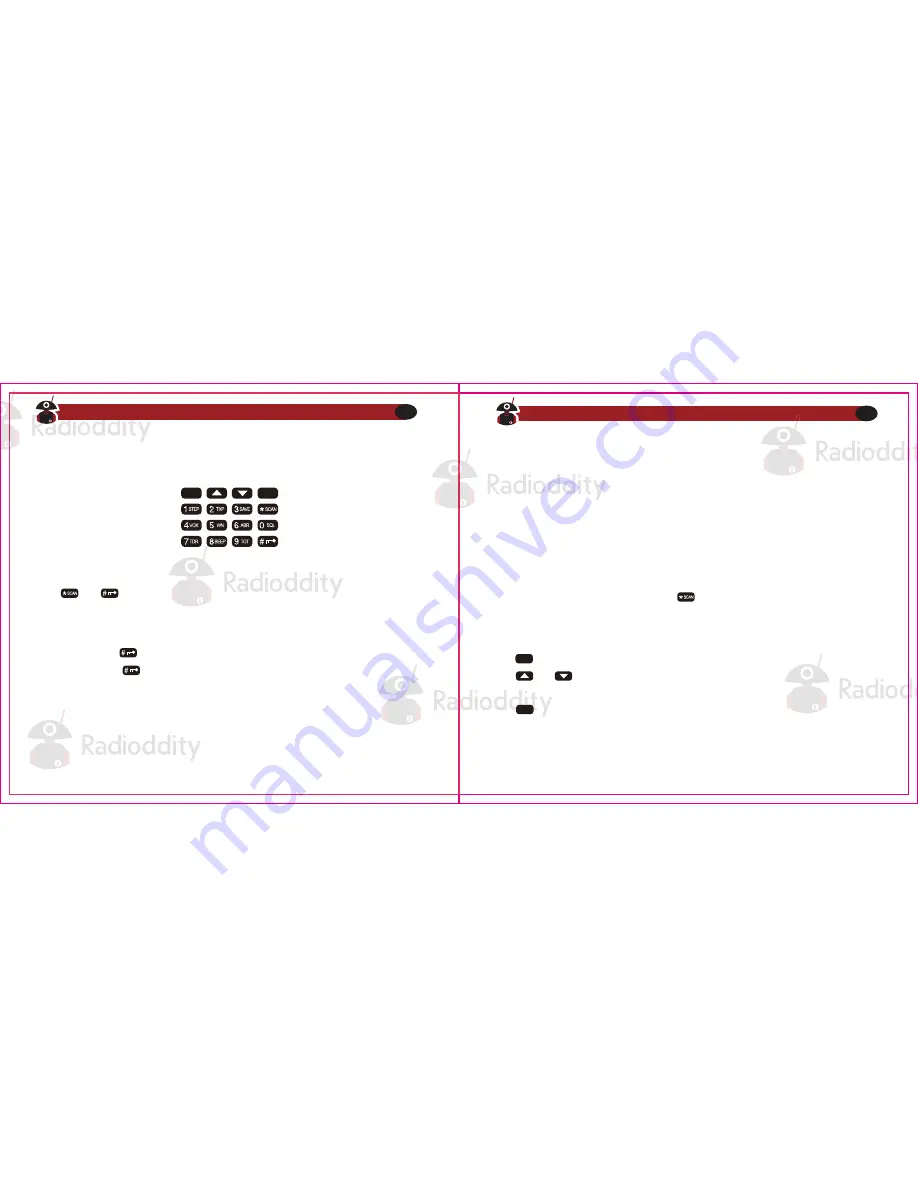
Numeric keypad
Figure 2.3. Radioddity GA-5S, keypad
Pound # Key
Keypad Lock
The Radioddity GA-5S hand-held transceiver comes standard with a full numeric keypad.
The numeric keys have their secondary function printed on them (in reality it's rather
menu short-cuts, more on that in Chapter4, Working the menu system).
The Radioddity GA-5S features a keypad lock that locks out all keys except for the three
side keys.
Star * Key
Menu and function keys
A short momentary press of the key enables the reverse function (see Chapter 11
Repeaters). When listening to broadcast FM a momentary press will start the scanning.
Scanning in broadcast FM will stop as soon as an active station is found, regardless of
scanner resume method.
The key, used to enter the menu and confirm menu options.
The and keys are used to navigate through the menu as well as select channels
and step up or down in frequency (depending on operating mode).
The key is used to exit menus and cancel menu options.
For a more in-depth explanation on how to work the menu see Chapter4, Working the
menu system.
To enable the scanner, press and hold the key for about two seconds. See Chapter
5, Scanning for details.
To enable or disable the keypad lock, press and hold the key for about two seconds.
You can also enable so that the radio automatically locks the keypad after ten seconds
from the menu, see Chapter 4, Working the menu system.
The and keys on the other hand have actual secondary functions, scan and
keypad lock respectively.
In channel mode, also acts as a transmit power shift key. While in channel mode,
momentarily press to change between High and Low transmit power. Do note that
this is does not alter the transmit power stored to memory for that channel; it only affects
the current session. Switching to another channel or another operating mode (including
broadcast FM) will reset transmit power to what's stored in channel memory.
MENU
EXIT
EXIT
MENU
Visit Radioddity.com For Downloads And Help
16
Visit Radioddity.com For Downloads And Help
17














































