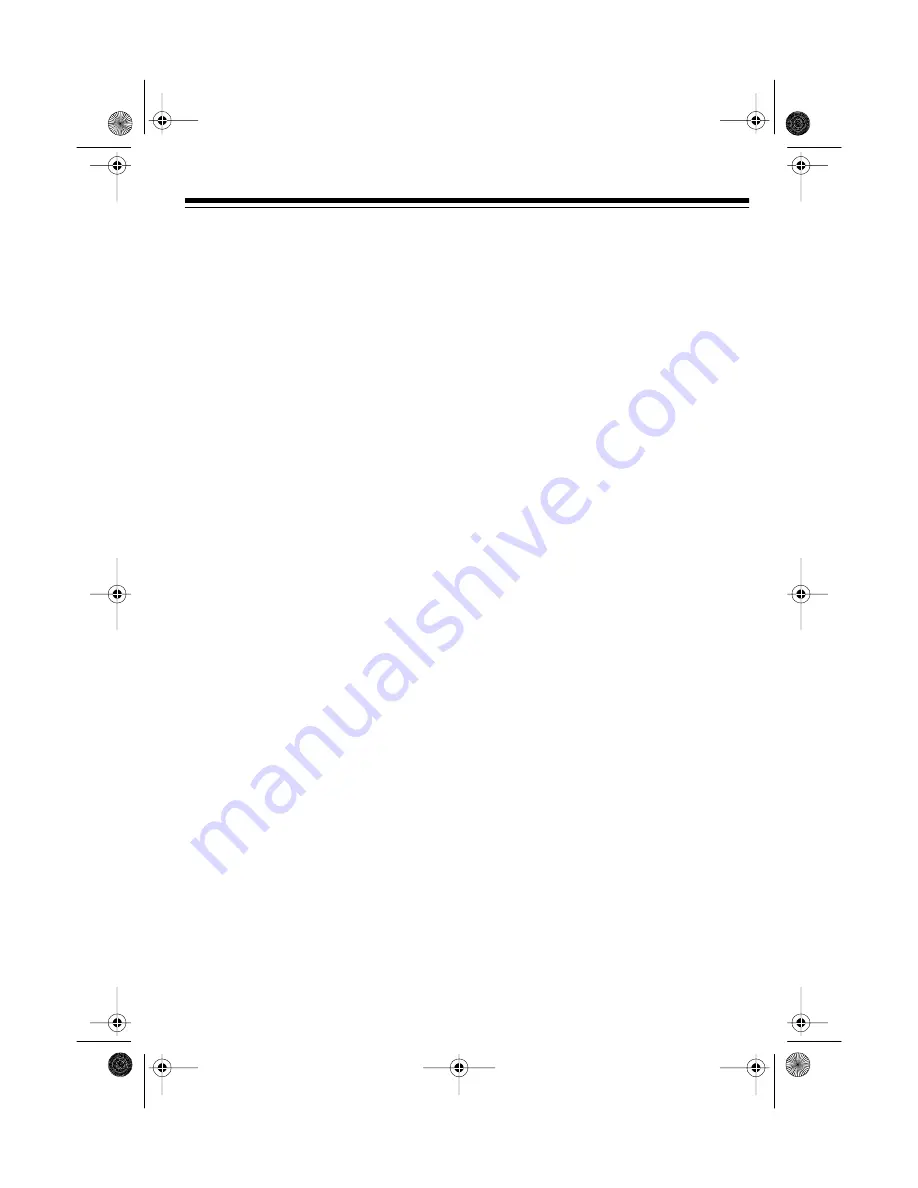
11
6. Plug the modular cords’ other ends
into the modular phone line jack(s)
for Lines 1 through 4, then plug the
AC adapter into a standard AC out-
let.
7. Align the keyhole slots on the back
of the stand with the wall plate studs
(or the screws in the wall), then
carefully slide the phone down to
secure it.
8. Lift out the handset holder, rotate it
180°, then snap it back into place so
it holds the handset.
CONNECTING THE
HANDSET
Plug one end of the coiled cord into the
modular jack on the handset. Then con-
nect it to the jack on the side of the
base. Place the handset in the cradle.
You might prefer a longer cord for the
handset. Your local RadioShack store
has a wide selection of telephone acces-
sories, including longer coiled handset
cords.
43-461.fm Page 11 Friday, August 13, 1999 8:52 AM













































