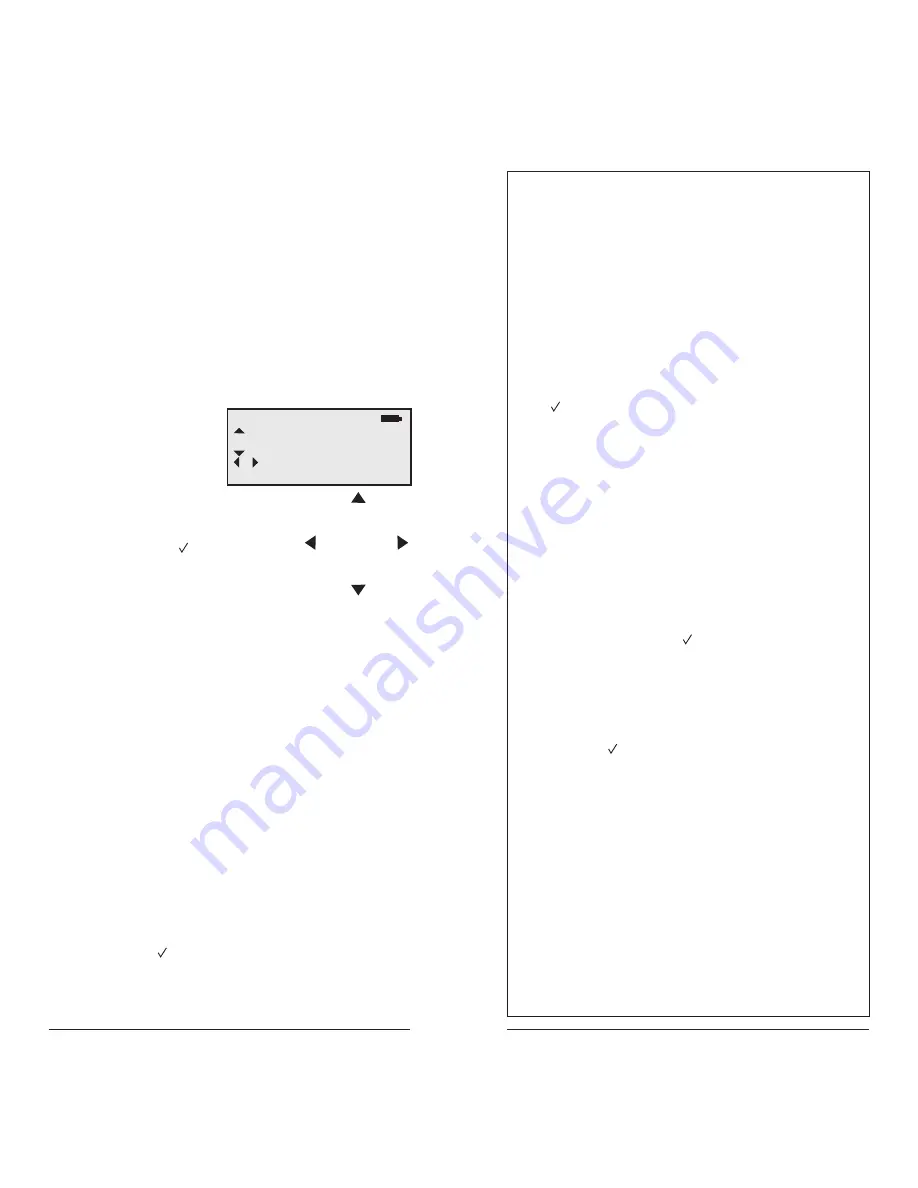
6
7
Programming by ZIP Code
All scannable items programmed into
your iScan are considered objects.
Your iScan automatically imports and
organizes objects into playlists.
The
simplest method for programming
your new scanner is by ZIP code.
To program your scanner by ZIP code:
1.
Press
MENU
to access the main menu.
2.
Select
Select Place
and press
.
3.
Select
By ZIP Code
and press
.
4.
Use the four-direction
pad and
SEL
button to
set your zip code.
5.
Select
Default
Types
or
Custom
Types
. Default
Types immediately imports default
values, and Custom Types lets you
select services. ( = selected)
6.
P
ress
SEL
.
Playlists
Your iScan automatically imports and organizes objects
into playlists, beginning at Playlist 151 named by service. To
organize your iScan, you can rename your playlists.
To rename a playlist:
1.
Press
MENU
to access the main menu.
2.
Select
Playlists
and press
SEL
.
3.
Select a playlist and press
. The playlist name appears.
4.
Use the four-direction pad to change the name, then
press
SEL
.
5.
Press
MENU
.
To enable or disable playlists:
1.
Press
MENU
to access the main menu.
2.
Select
Playlists
and press
SEL
.
3.
Use the four-direction pad to select a playlist and
p
ress
SEL
.
( = selected)
4.
Press
.
ZIP Code:
‚0000
moves cursor
SEL=OK, MENU=BACK
7
6
‚
4
7 6 0 0
• Conventional
frequencies
• Trunked
talkgroups
• Radio services
Programming by City/County
To program your scanner by city or county:
1.
Press
MENU
to access the main menu.
2.
Select
Select Place
and press
.
3.
Select
By City
or
By County
and press
.
4.
Use the four-direction pad and
SEL
button to set
your location.
5.
Select
Default Types
or
Custom Types
.
Default Types immediately imports default values,
and Custom Types lets you select services.
( = selected)
6.
P
ress
SEL
.
Note:
Not all states have statewide trunked systems.
Manual Programming
You can program by browsing the library.
To program you scanner by browsing:
1.
Press
MENU
to access the main menu.
2.
Select
Browse Library
, then press
.
3.
Use the four-direction pad and
SEL
button to select
agencies to program. ( = selected)
4.
Press
MENU
.
5.
Select
Import Selected
and press
SEL.
A list
of playlists appears.
6.
Use the four-direction pad and
SEL
button to select
a playlist. ( = selected)
7.
Press
to import the items.
Library Structure
Each
State
contains three data types:
•
Agencies
–
Statewide non-trunked systems.
•
Counties/Cities
– County or independent city.
•
Systems
– Trunked systems, including control
frequencies (sites) and talkgroups.
Note:
Not all states have a statewide trunked radio
system.
DRAFT
DRAFT


















