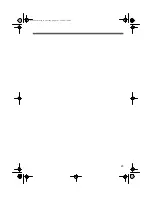10
Notes:
• If the CHARGE indicator does not
light when you place the handset
on the base, be sure the battery
pack and AC adapter are correctly
and securely connected.
Also, check the charging contacts
on the handset and the base. If
the contacts are dirty or tarnished,
clean them with a pencil eraser.
• When you first use the phone after
charging or recharging the battery
pack, the phone might not work
and you might hear an error tone.
If this happens, return the handset
to the base for a few seconds.
• About once a month, fully dis-
charge the battery pack by keep-
ing the handset off the base until
the TALK/BATT LOW indicator
flashes. Otherwise, the battery
pack loses its ability to fully re-
charge.
• If the TALK/BATT LOW indicator
does not light but the phone does
not work, recharge the battery
pack. (The battery power might be
too low to light the indicator.)
• If the battery pack becomes weak
during a call, you hear a beep ev-
ery 30 seconds and the TALK/
BATT LOW indicator flashes ev-
ery 3 seconds. Recharge the bat-
tery pack.
• If the battery pack is completely
discharged, the handset loses the
security access-protection code.
To reset the code, place the hand-
set on the base and charge the
battery pack.
• The supplied battery pack should
last for about a year. When the
battery pack loses its ability to
fully recharge, order a replace-
ment battery pack from your local
RadioShack store (see “Replacing
the Battery Pack” on Page 19).
43-1086.fm Page 10 Tuesday, August 17, 1999 2:39 PM