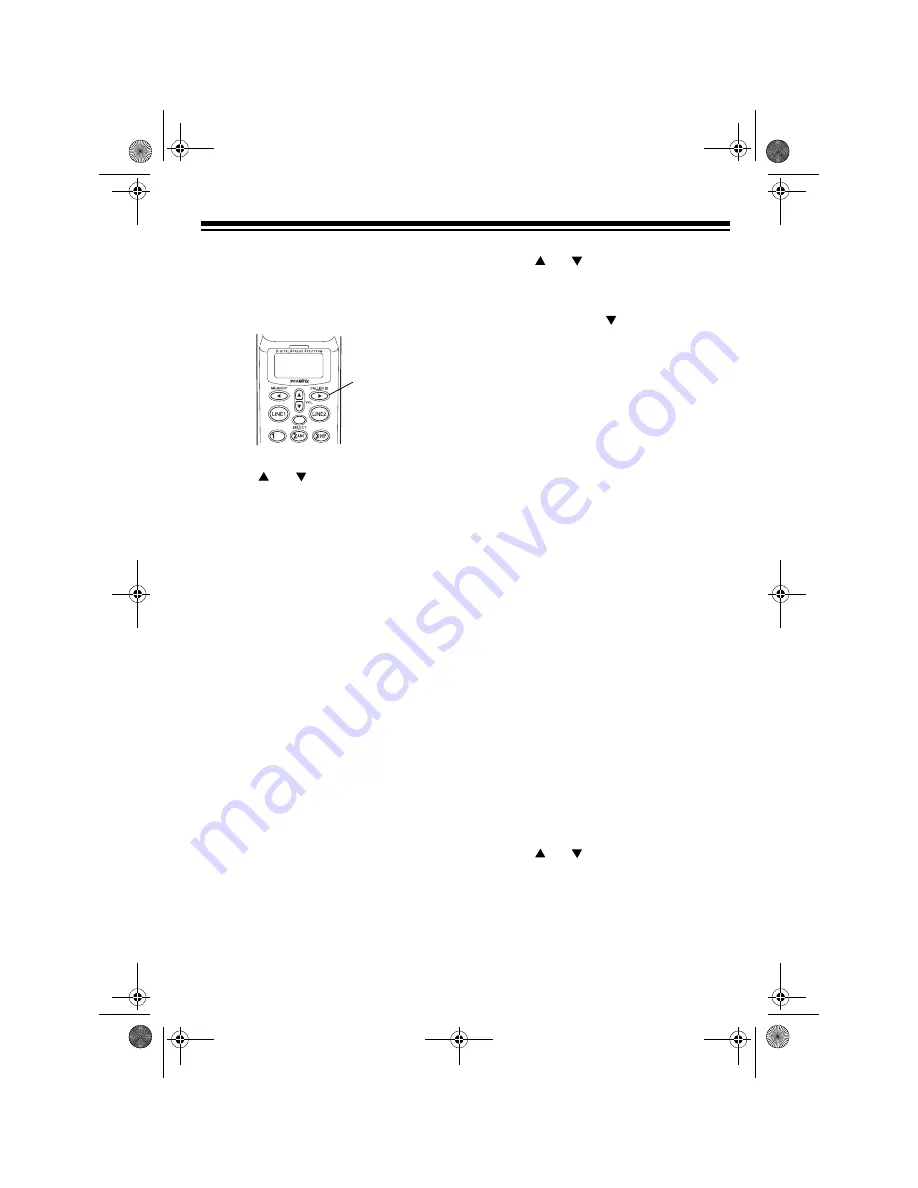
15
1. Lift the handset and hold down
CALLER ID
until Caller ID Setup
appears on the display with the
pointer at
Line
1
.
2. Use or to select Line 1 or 2,
then press
SELECT
.
3. A menu appears with
Auto
Talk
selected. Press
SELECT
to change
the setting.
On
or
Off
appears,
indicating the selected setting.
4. To clear the display when you finish,
press
HOLD/CANCEL
or return the
handset to the base.
TURNING CALLER ID/
CALL WAITING ON/OFF
If you have Call Waiting and Caller ID
service, you can set the ET-685 to show
Caller ID information for an incoming call
even while you are already on the
phone.
Note: You must set each line for Caller
ID/Call Waiting separately.
1. Lift the handset and hold down
CALLER ID
until Caller ID Setup
appears on the display with the
pointer at Line 1.
2. Use or
.
to select Line 1 or 2,
then press
SELECT
.
3. A menu appears with
Auto
Talk
selected. Press to select
CIDCW
,
then press
SELECT
to change the
setting.
On
or
Off
appears indicat-
ing the selected setting.
4. Return the handset to the base to
store the new setting.
STORING YOUR AREA
CODE
To quickly dial a number from a Caller
ID record (see “Dialing Numbers from a
Caller ID Record” on Page 29) or to cor-
rectly store a number from a record into
a memory dialing location (see “Storing
a Caller ID Record to Memory” on
Page 29), you must store your local area
code in the ET-685’s memory. Then,
when you dial from a Caller ID record,
the ET-685 skips the area code if it
matches the one you stored.
Note: Area code is set for each line sep-
arately.
1. Lift the handset and hold down
CALLER ID
until Caller ID Setup
appears on the display with the
pointer at
Line 1
.
2. Use or
.
to select Line 1 or 2,
then press
SELECT
.
Note: If an area code is already
stored, it appears on the display
when you press
SELECT
. To delete
the area code, press
CONF/DELETE
three times. Then go on to Step 4.
CALLER
ID
43-685.fm Page 15 Thursday, July 8, 1999 7:50 AM






























