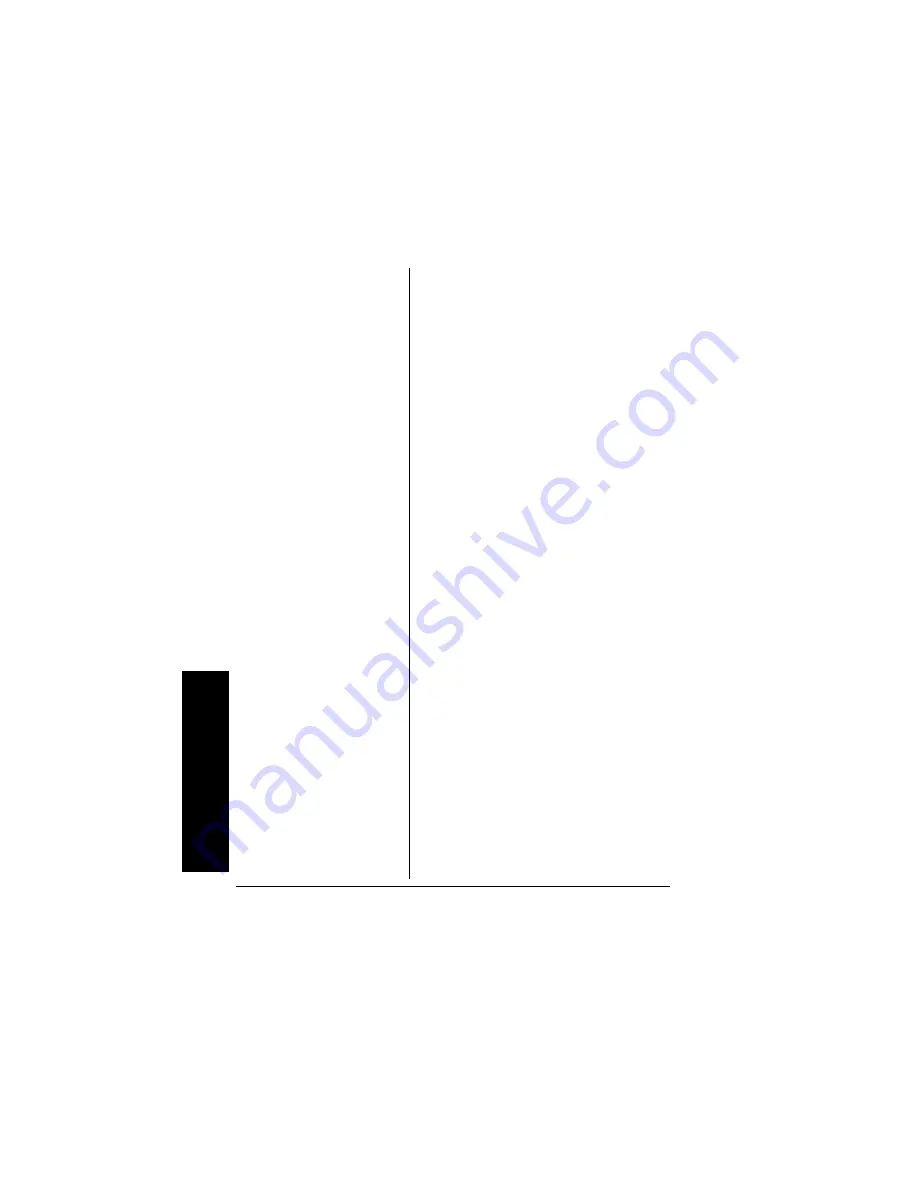
Era
s
ing Messa
ges
22
'4#5+0)
"
/'55#)'5
'
4#5+0)
"
#
"
5
+0).'
"
/
'55#)'
1. Repeatedly press
FILE
,
then
#ýý
#ýý
#ýý
#ýý
or
,
,
,
,
to select the
message to erase.
2. Press
DEL
.
;hWi[ýWýC[iiW][ý
;hWi[ýWýC[iiW][ý
;hWi[ýWýC[iiW][ý
;hWi[ýWýC[iiW][ý
appears.
3. Press
DEL
again within five
seconds to delete the
message, or press any
other key to cancel
deletion.
;hWi_d]ýFbi$MW_jý
;hWi_d]ýFbi$MW_jý
;hWi_d]ýFbi$MW_jý
;hWi_d]ýFbi$MW_jý
appears and the message
is erased.
'
4#5+0)
"
#
..
"
/
'55#)'5
"
+0
"
#
"
(
+.'
1. Repeatedly press
FILE
to
select the file to erase.
2. Hold down
DEL
until
;hWi[ýWý
;hWi[ýWý
;hWi[ýWý
;hWi[ýWý
<_b[
<_b[
<_b[
<_b[
appears.
Summary of Contents for DR-92 Digital Recorder
Page 31: ...Notes 31 016 5...

























