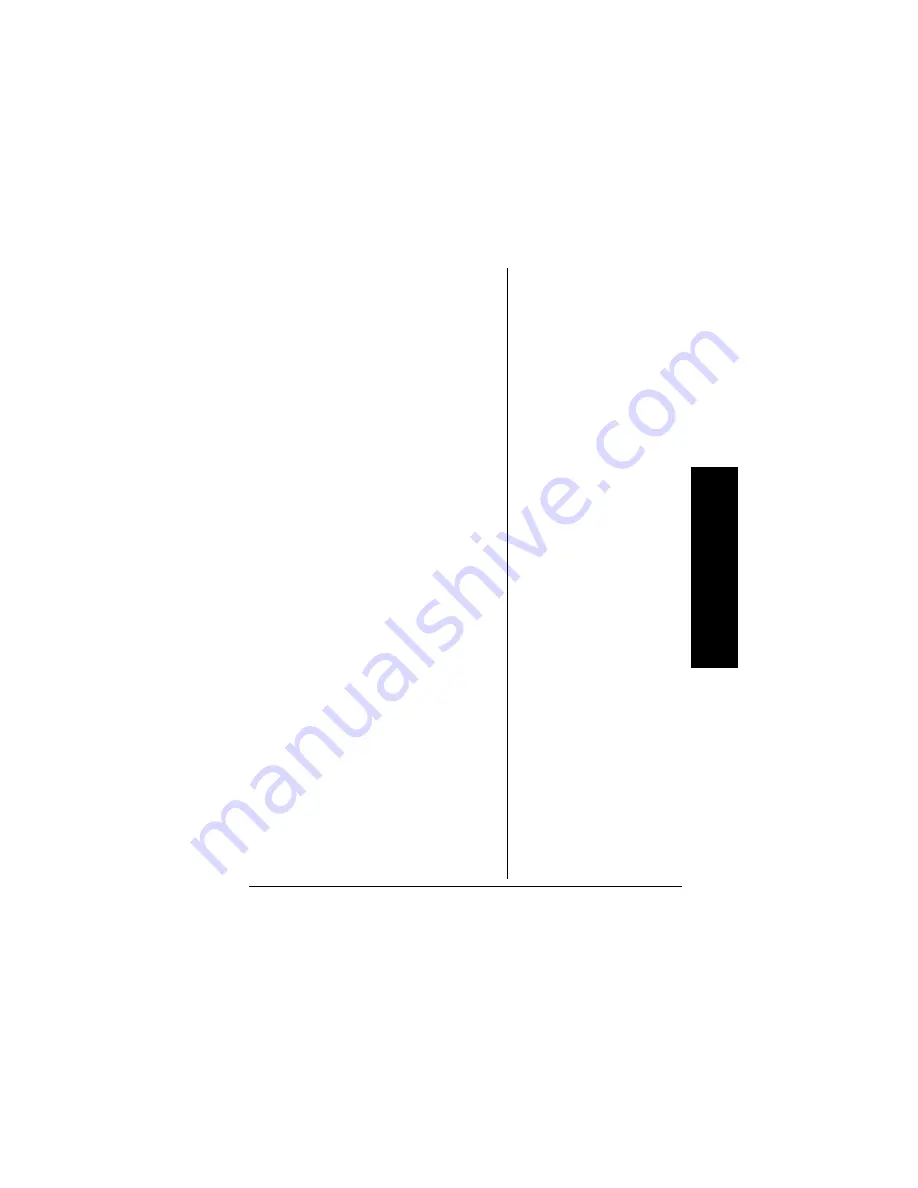
Op
erat
ion
13
6. Repeatedly press
MENU/A-B
until
I[jý:Wj[
I[jý:Wj[
I[jý:Wj[
I[jý:Wj[
appears.
7. Repeat Steps 2 and 3 to
set the month, day, and
year.
8. Press
REC/STOP
çççç
/
'ýý
'ýý
'ýý
'ýý
to
store the setting.
(
+.'5
The recorder has five files ([A]
to [E]) for storing messages.
Each file can store up to 99
messages (495 total). For the
MMC and SD, file [M] is
assigned when a card is
installed. Repeatedly press
FILE
to select the desired file.
4
'%14&+0)
1. Repeatedly press
FILE
to
select a file.
2. Press
MENU/A-B.
H;9ýCeZ[
H;9ýCeZ[
H;9ýCeZ[
H;9ýCeZ[
appears. The currently
selected mode flashes (
BF
BF
BF
BF
,
Summary of Contents for DR-92 Digital Recorder
Page 31: ...Notes 31 016 5...




























