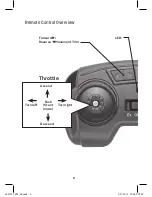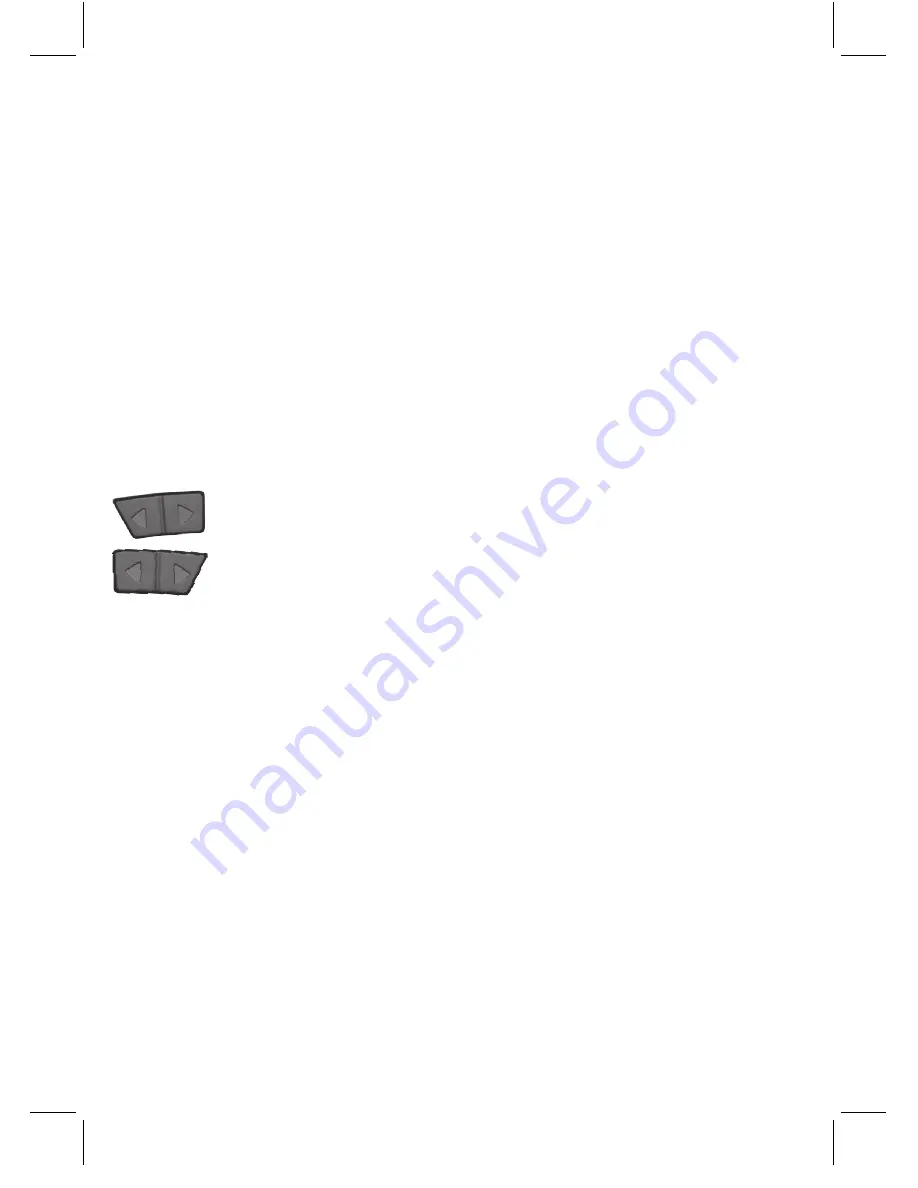
8
Fly Your Drone
1.
After pairing, with the drone on the ground, move the throttle forward to
ascend. To avoid ground air turbulence, fly the drone at least 1 ft. (30cm)
off the ground.
For advanced users:
Hold the remote control with one hand, resting
your thumb on the throttle. Throw the drone about 9 ft. (3m) away
from you, and move the throttle forward to fly. The drone adjusts itself
automatically and flies smoothly.
2.
For speed options, pair and fly in
ex
mode. Push the steering control
in to switch between high speed (double beep) and low speed (single
beep).
imPortant:
If your drone crashes upside down, pull the throttle all the way
down. Wait till the propellers have stopped still before you handle the drone.
Trim Your Drone
Move the throttle forward and see how the drone reacts.
reverse/ Forward movement trim:
If the drone tends to move
forward, press
f
; if it tends to move backward, press
g
.
left/right Slide trim:
If the drone tends to slide right, press
f
;
if it tends to slide left, press
g
.
note:
The remote control beeps when you press a trim control,
but stops beeping when you reach maximum trim adjustment.
Land Your Drone
1.
Slowly move the throttle backward to descend. Avoid moving the
throttle too quickly, as it can stop the propellers instantly and cause the
drone to crash.
2.
When you finish playing, turn off the remote control and drone.
Perform Stunts
Caution:
Make sure there is enough space for the drone to perform stunts
without crashing into objects or people.
1.
In
ex
mode, push the throttle control to activate stunt mode. The
remote control beeps repeatedly.
2
. Use the steering control to perform stunts:
•
Front flip
: Move steering forward
•
Back flip
: Move steering backward
•
Barrel roll
: Move steering right or left
3
. The drone automatically exits stunt mode after performing a stunt, or
push in the throttle control again to exit immediately.
6001432_PM_En.indd 8
6/21/2016 12:04:22 PM