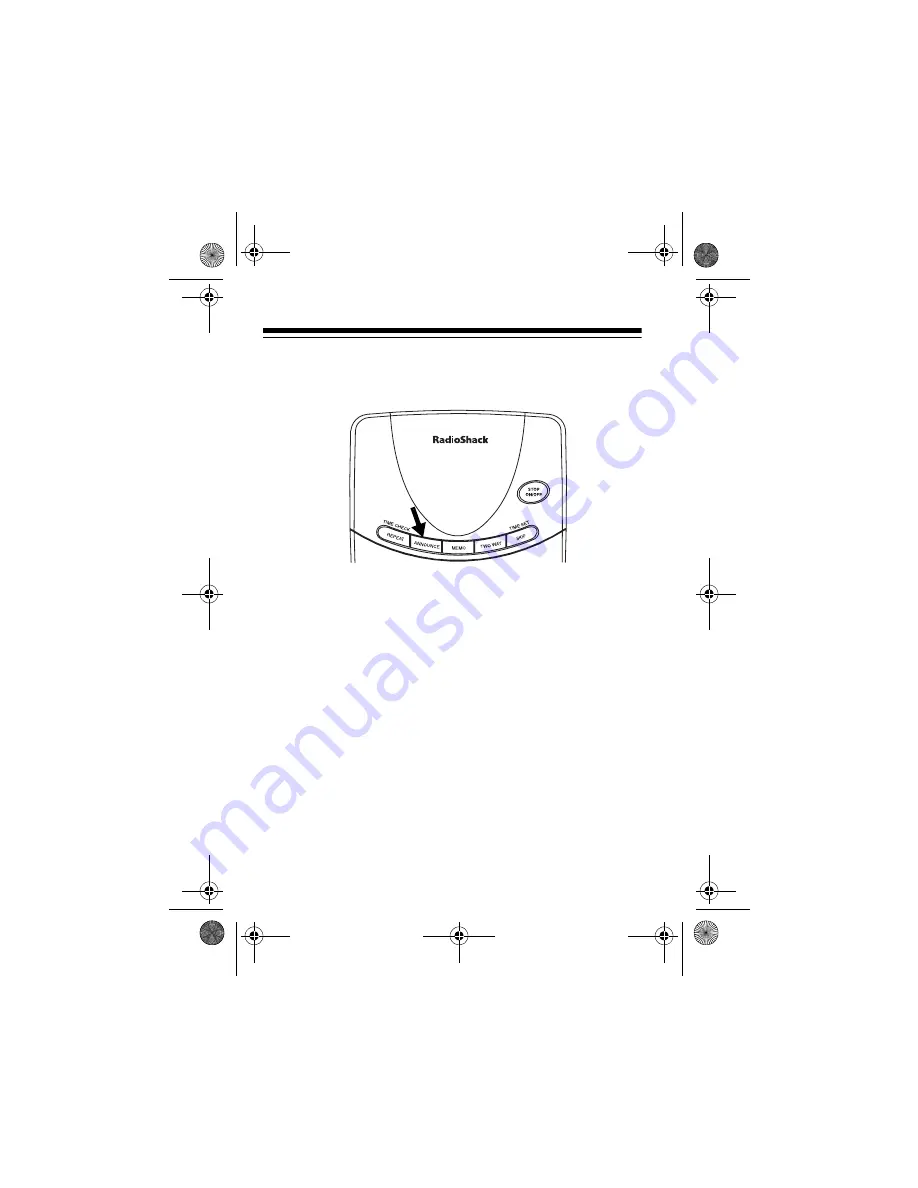
14
1. With
INCOMING MSG
on the back of the TAD set to
1
or
5 MIN
,
hold down
ANNOUNCE
. The TAD beeps. Speak clearly into
the microphone from about 10 inches in front of the TAD.
2. When you finish your message, release
ANNOUNCE
. The
TAD automatically plays back your recorded message.
Notes:
• The maximum length for an outgoing message is about 30
seconds. When it reaches the maximum outgoing message
length, the TAD sounds 3 tones and plays back the mes-
sage. If you want to record a new OGM, follow these steps
again.
• If you record your own message and subsequently decide
to use the prerecorded message, press
ANNOUNCE
to play
your OGM. While it is playing, press
DELETE
to erase the
message you recorded.
• To hear the outgoing message at any time, press
ANNOUNCE
. To stop the outgoing message before it ends,
press
STOP/ON/OFF
.
43-3801.fm Page 14 Friday, April 21, 2000 9:25 AM





























