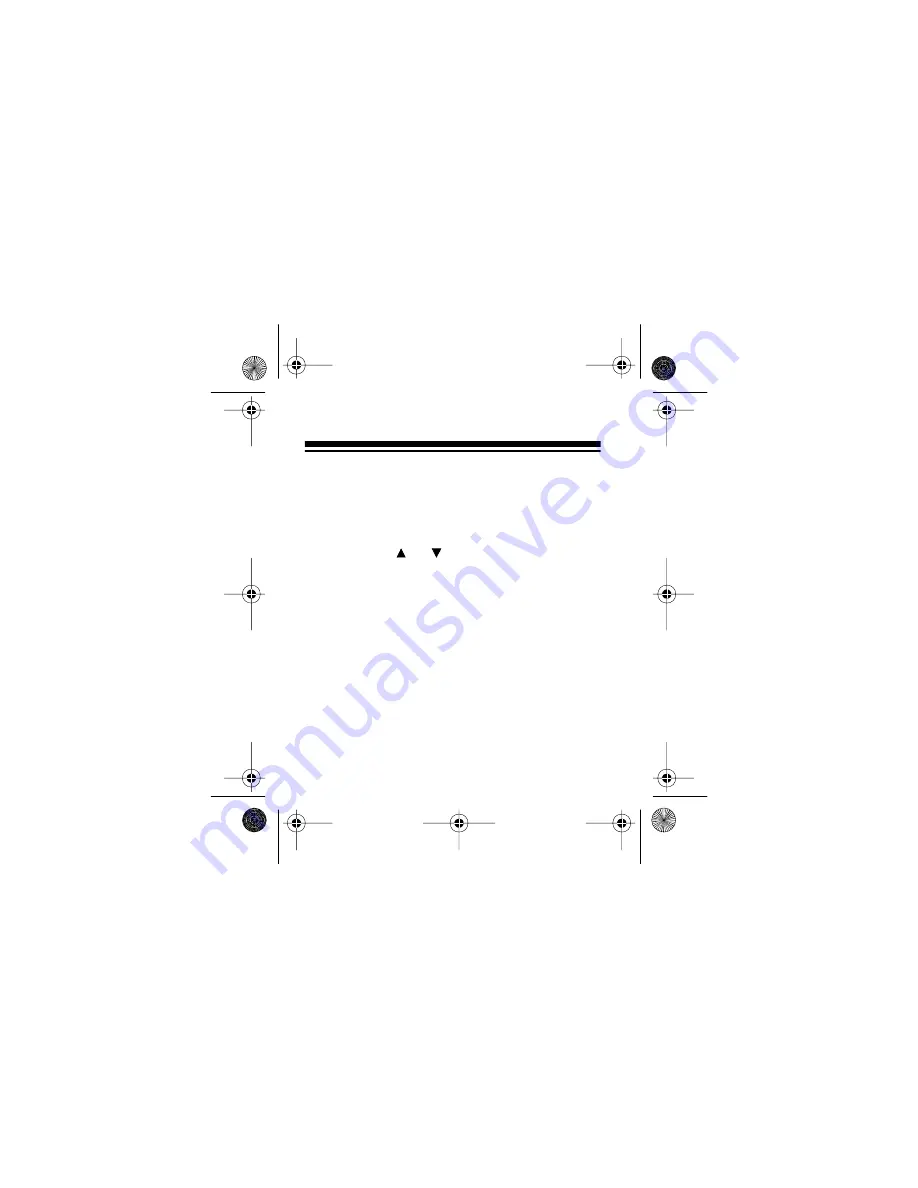
28
DELETING CALLER ID
RECORDS
To delete a single Caller ID record, repeatedly
press
REVIEW
or until you see the record
you want to delete, then hold down
DELETE/
READ
until the record flashes and disappears
from the display. The next record appears, or, if
no other calls are stored,
NO CALLS
appears.
To delete all Caller ID records, wait until the Sys-
tem 997/998 shows the clock display, then hold
down
DELETE/READ
for about four seconds.
ERASE
ALL...
flashes, then
NO CALLS
ap-
pears indicating that all records were deleted.
43-997.fm Page 28 Tuesday, August 17, 1999 8:18 AM























