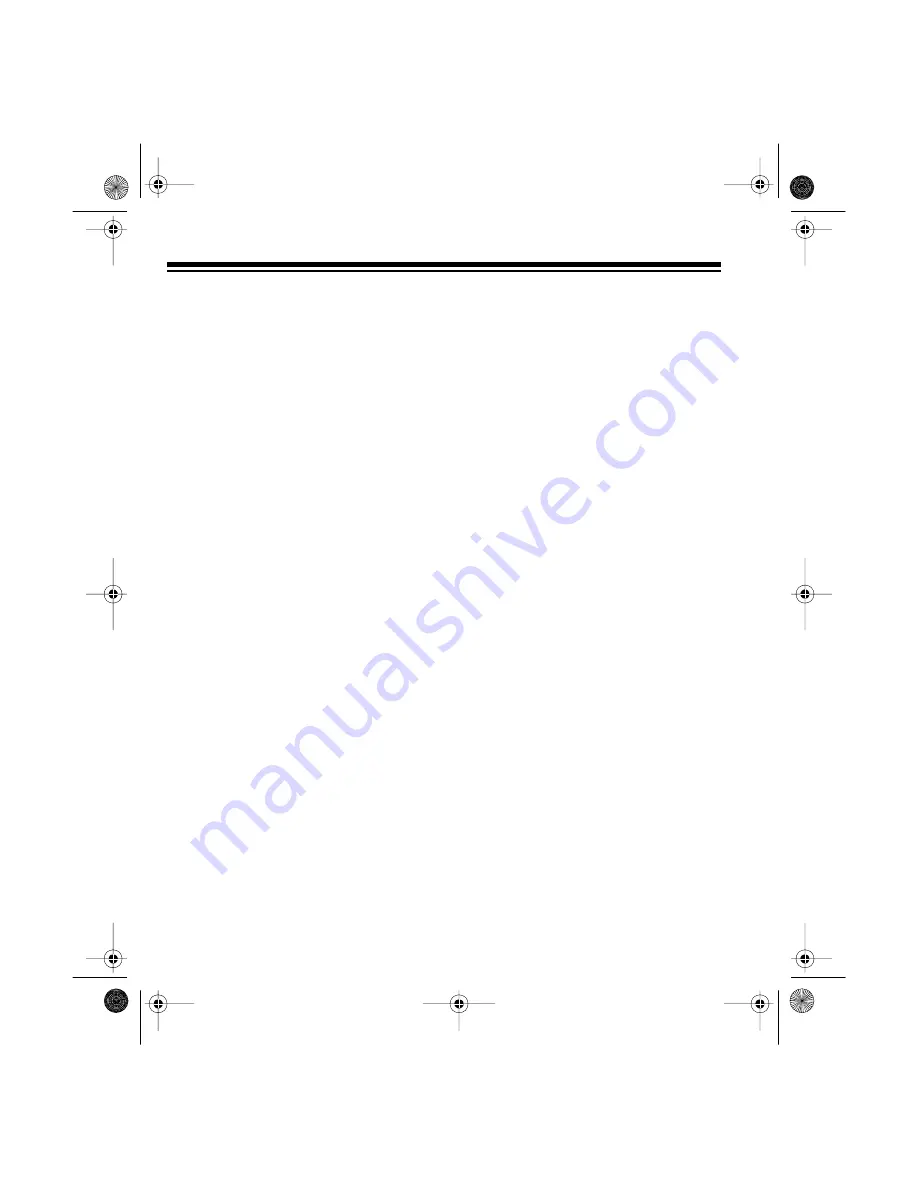
11
2. While holding down
ANN
, speak in a
normal voice about 8 inches away
from the microphone (located on
the front of the TAD). Ask for the
caller’s name, phone number, and
message. The display shows how
much time is left for recording.
3. When you finish recording, release
ANN
. The TAD automatically beeps
and repeats the outgoing message
so you can verify it.
4. Adjust
VOLUME
at the right side of
the TAD to the desired listening
level.
To play the outgoing message at any
time, press and release
ANN
. If no out-
going message is recorded, the TAD
says “No announcement.”
SETTING 2/4/TS
2/4/TS
on the back of the TAD controls
how long the TAD waits before it an-
swers a call.
2 — The TAD answers after 2 rings.
4 — The TAD answers after 4 rings.
TS
(Toll Saver) — If there are no new
messages, the TAD answers after four
rings. If there are new messages in any
mailbox, the TAD answers after about
two rings. This lets you avoid unneces-
sary toll charges when calling by long-
distance to check your messages. If you
hear more than two rings, the TAD has
no new messages. Hang up before the
TAD answers so you will not be charged
for the call.
43-747.fm Page 11 Friday, August 13, 1999 2:22 PM










































