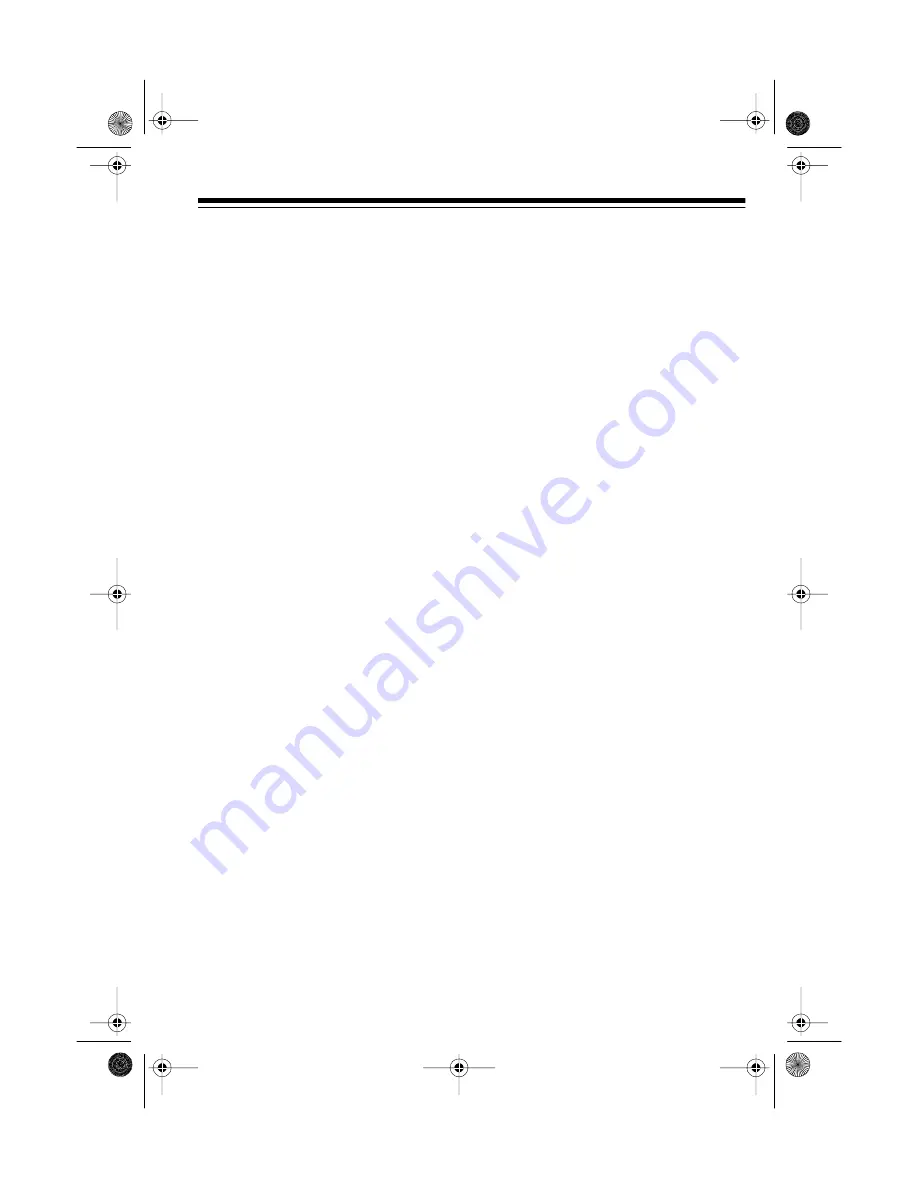
7
OPERATION
BASIC OPERATION
You can mix up to 6 inputs at the
same time and use the built-in equal-
izer and echo generator to tailor the
sound as desired.
1. Set
MASTER
to approximately
5
.
2. Set the switch above each volume
control to select the input you
want to activate. (For example, set
MIC HI/LOW
to
HI
when you use a
high impedance microphone, or
LOW
when you use a low imped-
ance microphone.
3. Adjust the corresponding volume
level control to obtain a reading of
0
on the
OUTPUT LEVEL
VU
meters.
Note: The
OUTPUT LEVEL
VU
meter indicates the output signal
levels of the left and right chan-
nels.
4. Adjust
MONITOR LEVEL
clock-
wise to increase the main (DJ)
microphone’s volume; rotate it
counterclockwise to decrease the
volume.
5. Set
ECHO BYPASS/ON
to
ON
to
produce an ECHO effect and to
BYPASS
to eliminate the ECHO
effect. (See “Using Echo.”)
6. Push in
EQUALIZER BYPASS/ON
to
ON
to operate the right and left
7-channel frequency equalizer
controls. (See “Using the 7-Band
Frequency Equalizer.”)
7. When two turntables (or other
audio components connected to
the
PHONO 1
and
PHONO 2
inputs)
are playing at the same time, slide
FADER
(
PHONO 1/PHONO 2
):
• Left, to fade in the volume of
PHONO 1
and fade out the vol-
ume of
PHONO 2
.
• Right, to fade in the volume of
PHONO 2
and fade out the vol-
ume of
PHONO 1
.
Note: This lets you quickly and
smoothly change from playing
PHONO 1
to playing
PHONO 2
(or
vice versa).
8. Set the
MASTER
volume to the
desired volume.
9. Set
POWER OFF/ON
to
OFF
to turn
off the mixer’s power. The VU
meters lights go off.
(illus)
32-3001.fm Page 7 Tuesday, August 10, 1999 8:02 AM
















