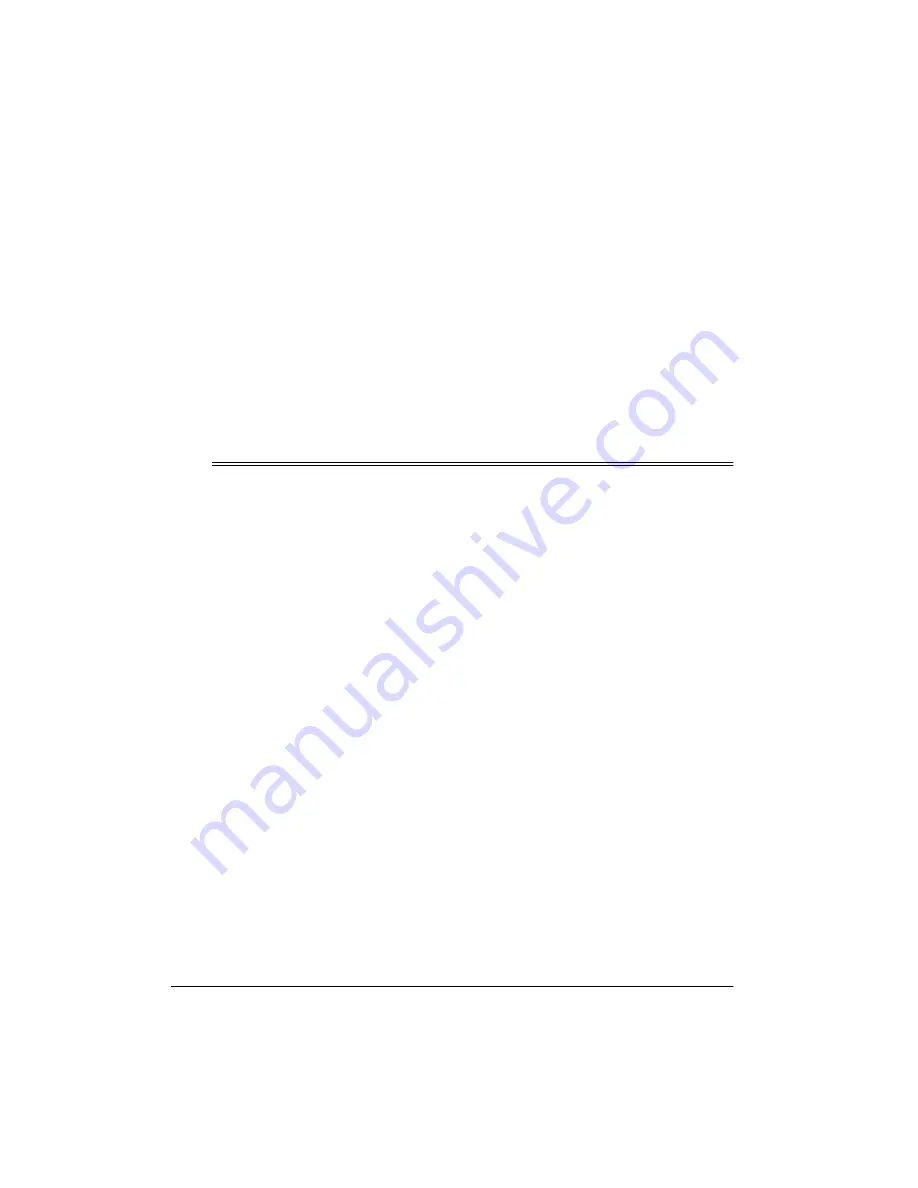
8
Installing the Drivers and Software
3. The camera emits a short beep every
second. When the camera sounds a
long beep then a short beep, it automati-
cally takes a picture, and the number of
available pictures decreases by one.
4. After shooting, the camera automatically
returns to normal mode.
CLEARING ALL PICTURES
FROM MEMORY
1. Repeatedly press
MODE
until
9B
9B
9B
9B
appears.
2. Press the shutter button.
9B
9B
9B
9B
flashes.
3. While
9Bý
9Bý
9Bý
9Bý
flashes, press the shutter but-
ton again. The display shows the maxi-
mum number of pictures for the selected
resolution (26 or 99). The previous pic-
ture memory is permanently cleared.
Caution: Do not leave pictures in the cam-
era’s memory for about 10 days or more.
ˆ
Installing the Drivers and Software
1. Insert the supplied CD into your PC’s
CD-ROM drive. The computer automati-
cally runs the setup program and the
Installation screen appears with the list
of supplied software.
Notes:
• If the CD does not start automatically,
make sure the CD-ROM's door is
completely shut. If the CD still does
not start, the auto-run option on your
computer might be turned off. If this
happens, double-click
My Computer
to
view the available drives on your
computer. Double-click the CD-ROM
icon, then click
Setup
. The CD starts
and the Installation screen appears.
• You do not have to install all software
applications. After installing the
desired software applications, you
must restart your computer before
using them.
2. Click
Driver Installation
. Follow the on-
screen instructions to install the drivers.
Note: If a digital signature message
appears, click
Yes
.
3. After the drivers are installed, you are
promped to restart your computer. If you
are installing the software applications,
click
Cancel
to return to the main Instal-
lation screen. Otherwise, restart your
computer.
4. Click
MGI PhotoSuite III SE
on the Instal-
lation screen. Follow the on-screen
instructions to install the software.
5. When you finish installing the applica-
tion, you are prompted to restart your
computer. Click
Cancel
to return to the
main Installation screen and continue
installing software. Otherwise, restart
your computer.
Note: You must register the software
before you use it. When prompted to
register the software, select
Register
Later
and register when you are done
installing all software.












