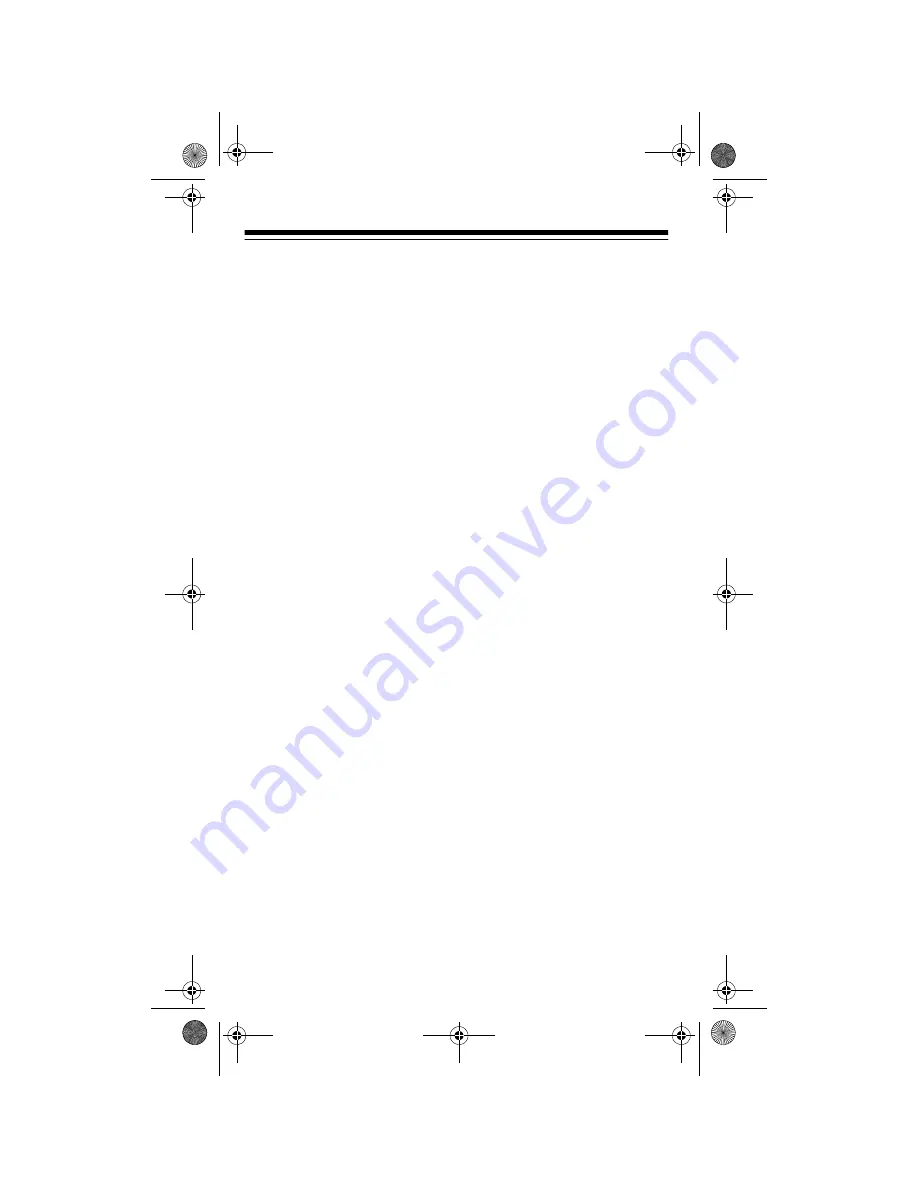
26
Moving a Frequency
from a Monitor
Memory to a Channel
Follow these steps to move
a frequency stored in a mon-
itor memory to a permanent
channel.
1. Press
MANUAL
.
MAN
appears.
2. Enter the number (
1–
200
) for the channel
where you want to store
the monitor frequency.
The channel number
appears.
3. Press
PROG
. The cur-
rently stored frequency
appears.
4. Press
MON
then the
number of the monitor
memory number that
has the frequency you
want to store. The chan-
nel number flashes.
5. Press
E
. The scanner
stores the frequency in
the selected channel,
and the channel num-
ber stops flashing.
SCANNING
CHANNELS
Note: You cannot scan
channels until you have
stored frequencies in them.
To scan channels stored in
the channel-storage banks,
press
SCAN
. The scanner
scans through all channels
in the active banks.
To select one or more channel-
storage banks while scan-
ning, select each bank you
want to scan by pressing its
number key so the bank’s
number appears on the dis-
play.
To turn off channel-storage
banks, press the number key
for each of the bank(s) so
the bank’s number disap-
pears. The scanner does not
scan any of the stored chan-
nels within banks you have
turned off.
To set the scanner to remain
on the current channel even
after the transmission stops,
press
MANUAL
at any time
during the transmission.
20-313.fm Page 26 Friday, January 7, 2000 3:09 PM






























