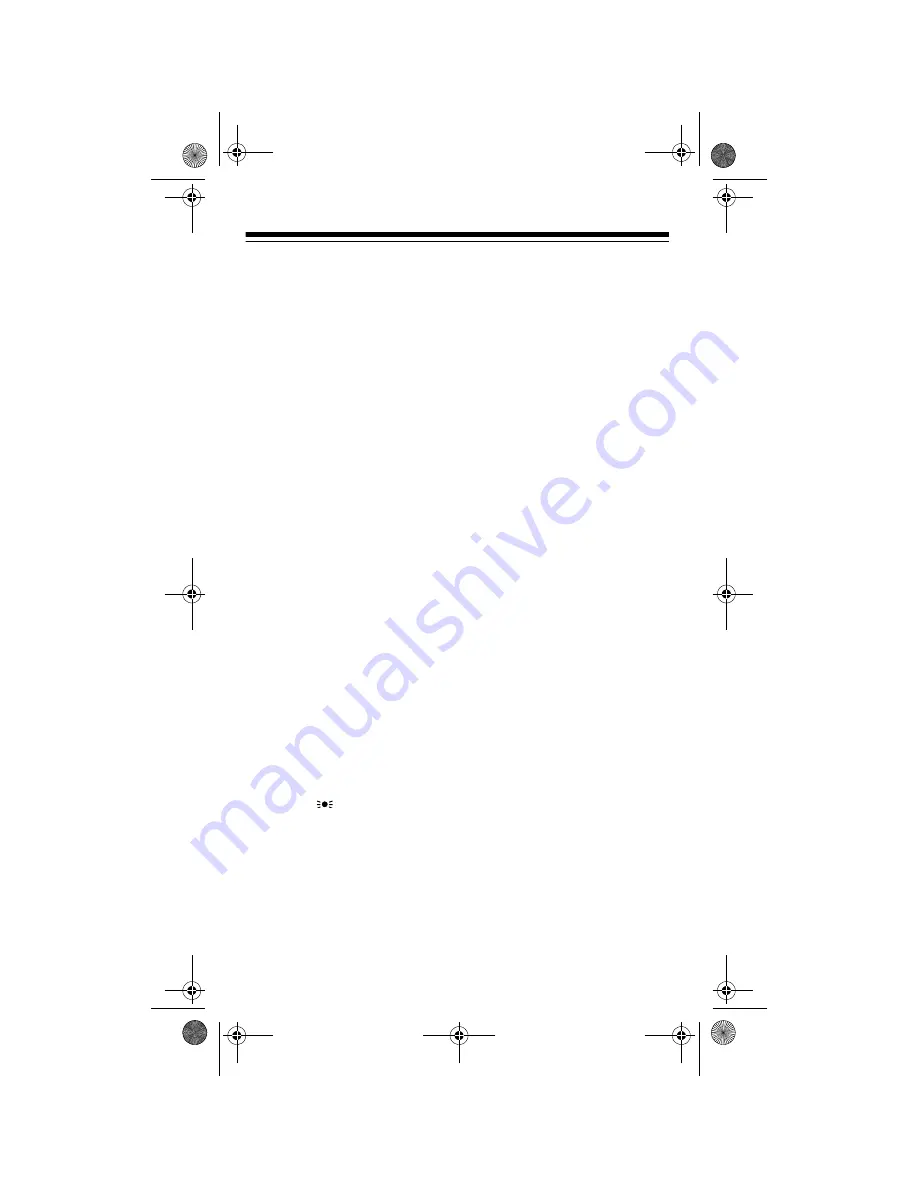
18
Note: Some of the scanner’s keys perform more than one func-
tion and are marked with more than one label. The steps in this
Owner’s Manual show only the label appropriate to the action
being performed.
SCAN
Scans programmed channels.
MANUAL
Stops scanning and lets you directly enter a
channel number.
S/S-L/OUT
Skips a specified frequency during limit or direct
search; lets you lock out selected channels.
PRI
Turns the priority feature on and off.
MON
Accesses one of the ten monitor memories.
DELAY
Programs a 2-second delay for the selected
channel; sets a delay for all active frequencies
during a search.
ALERT
Turns the weather alert feature on or off.
HOLD
Holds the frequency search.
CLEAR/
•
Clears an incorrect entry; enters a decimal point.
WX/E
(Enter)
Scans the seven preprogrammed weather chan-
nels; enters frequencies into channels.
KEYLOCK/
Locks/unlocks the keypad to prevent accidental
entries; turns on the display light for about 15
seconds.
PROG
Programs frequencies into channels.
▼
/
LIMIT
/
▲
Searches up or down for active frequencies; pro-
grams the limit search frequency range.
20-313.fm Page 18 Friday, January 7, 2000 3:09 PM
















































