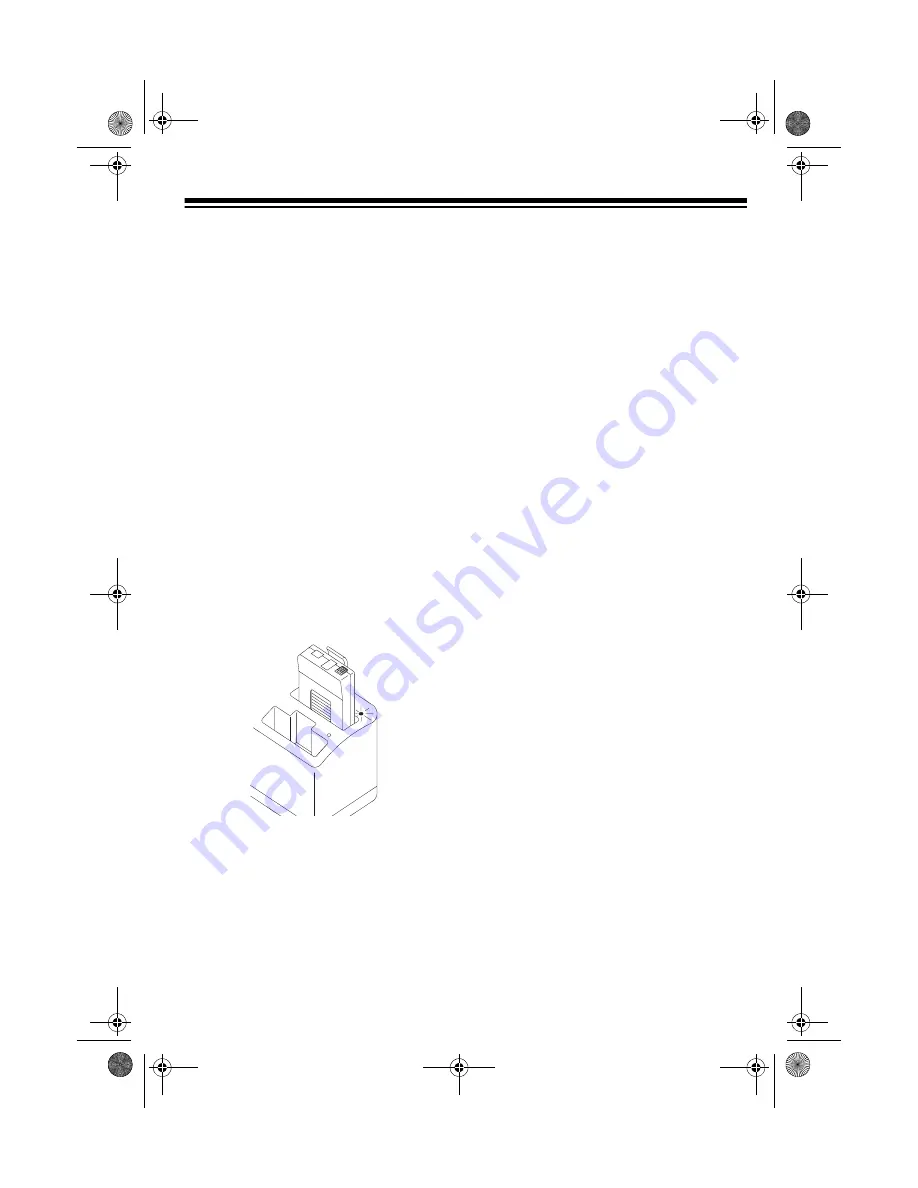
3
RECHARGING
BATTERIES
Your charger is specially designed for
use with the RadioShack Paging Re-
ceiver (sold separately as Cat. No. 17-
6024). When the pager’s batteries are
low and you press
ON/OFF
,
b
appears
on the pager’s display, and the pager
beeps every 15 seconds.
Follow these steps to recharge batter-
ies:
1. Slide the ALKALINE/RECHARGE-
ABLE switch inside the pager’s bat-
tery compartment to RECHARGE-
ABLE.
2. Place the pager (with Ni-Cd or Ni-
MH batteries installed) in one of the
charger’s slots. The charging indica-
tor lights green, then red.
3. Charge the batteries for 14–16
hours. The charging indicator lights
green when charging is completed.
Notes:
• Charge a pager only when its bat-
teries are low.
• Do not remove and insert the
pager into the slot during charg-
ing. Doing so could damage the
batteries and the pager.
CARE
To enjoy your Desktop Charger for a
long time:
• Keep the charger dry. If it gets wet,
wipe it dry immediately.
• Use and store the charger only in
normal temperature environments.
• Handle the charger gently and care-
fully. Don’t drop it.
• Keep the charger away from dust
and dirt.
• Wipe the charger with a damp cloth
occasionally to keep it looking new.
Modifying or tampering with the charg-
er’s internal components can cause a
malfunction and invalidate its warranty.
If your charger is not performing as it
should, take it to your local RadioShack
store for assistance.
17-6025.fm Page 3 Friday, August 6, 1999 9:25 AM






















