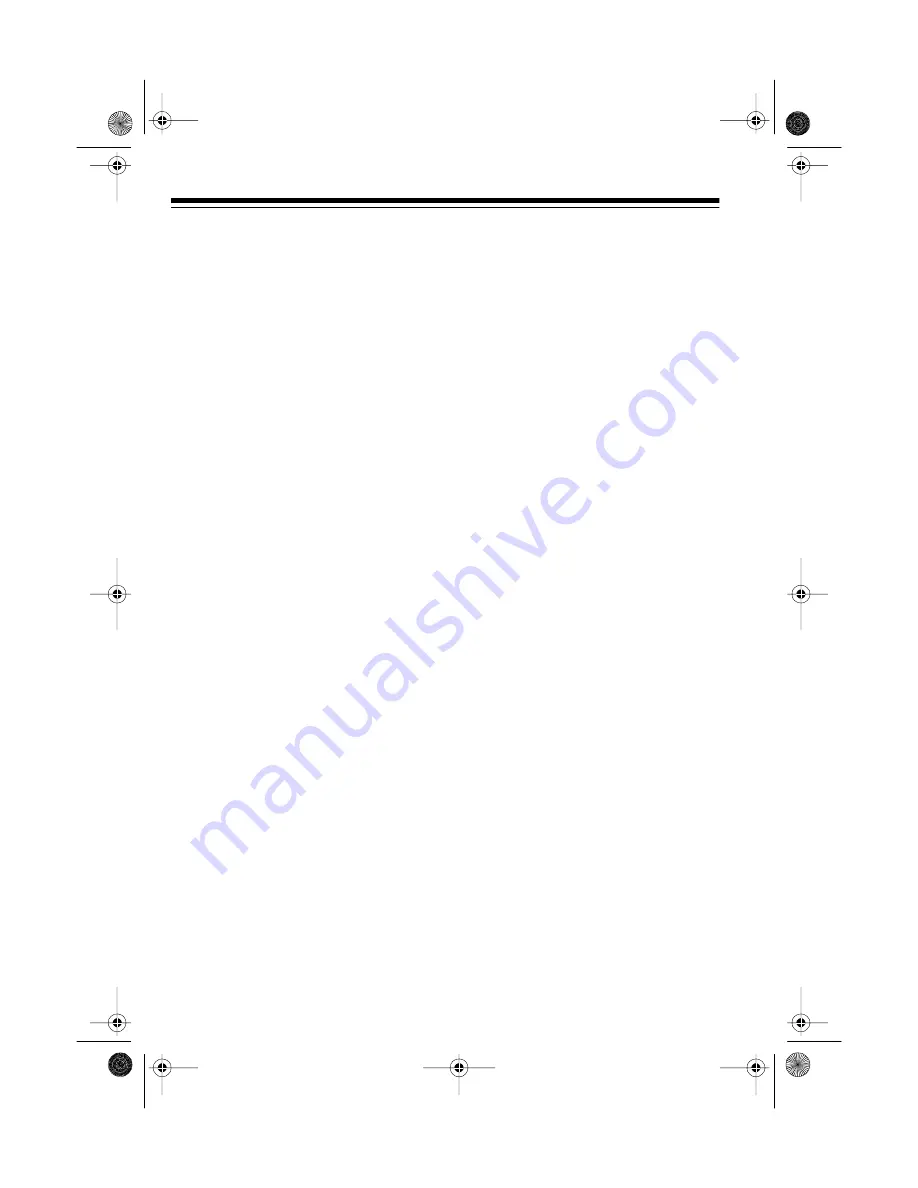
4
CONTENTS
Getting Started ..................................................................................................... 5
Choosing a Location ........................................................................................ 5
Connecting Antennas ...................................................................................... 5
Connecting an Outdoor Antenna .............................................................. 5
Connecting Cable TV ...................................................................................... 6
Connecting an Audio/Video Source ................................................................. 7
Connecting Power ........................................................................................... 7
Connecting Earphones .................................................................................... 7
Installing the Remote Control’s Batteries ........................................................ 8
Using the TV’s Controls ...................................................................................... 9
Using the TV’s Front Panel Controls ............................................................... 9
Using the Remote Control ............................................................................. 10
Using Auto Demonstration ............................................................................. 11
Operation ............................................................................................................ 12
Turning the TV On/Off ................................................................................... 12
Setting the On-Screen Language .................................................................. 12
Selecting the Input Signal .............................................................................. 12
Selecting TV or Video .................................................................................... 13
Using Automatic and Manual Channel Programming .................................... 13
Using Automatic Programming ............................................................... 13
Manually Adding a Channel .................................................................... 13
Manually Deleting a Channel .................................................................. 14
Auto Picture Control ...................................................................................... 15
Adjusting the Picture ...................................................................................... 15
Special Functions .............................................................................................. 17
Setting the Sleep Timer ................................................................................. 17
Using Closed Captions .................................................................................. 17
Selecting the Caption Function ............................................................... 19
Using the Text Function ................................................................................. 19
Selecting Text .......................................................................................... 20
Troubleshooting ................................................................................................. 21
Care and Maintenance ....................................................................................... 22
FCC Information ............................................................................................ 23
Specifications ..................................................................................................... 24
16-289.fm Page 4 Tuesday, July 20, 1999 10:57 AM



















