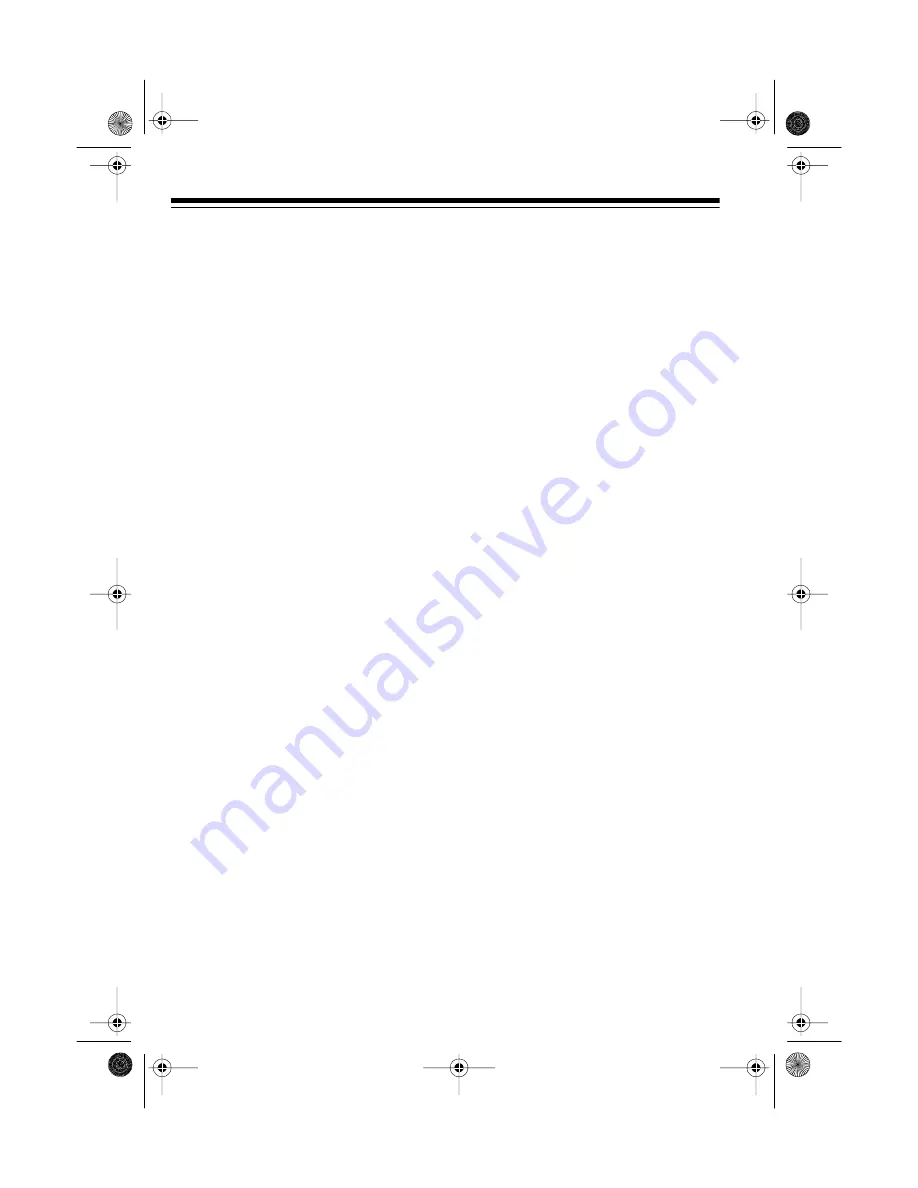
10
USING THE REMOTE
CONTROL
The remote control has the same con-
trols as the TV’s front panel, as well as
the additional controls described in this
section.
To operate the remote control, point its
front window toward the TV’s front
panel. Then press the desired but-
ton(s) on the remote control.
Channel Selection Buttons
Channel Selection (Number) But-
tons — Press to directly select a chan-
nel. The selected channel number
appears on the screen for about 5 sec-
onds.
• To select a single-digit broadcast
(AIR) channel — Channel 5, for
example — press
5
. You do not
need to press
0
before entering a
single-digit channel (but, if you do,
the TV changes channels faster).
• To select a double-digit broadcast
channel — Channel 12, for exam-
ple — press
1
and then
2
.
• To select a three-digit cable chan-
nel — Channel 121, for example
— press
1
,
2
, and
1
.
Note: You must select
CABLE
as
the input source before you can
select a cable channel. See “Se-
lecting the Input Signal” on
Page 12.
RECALL
— Displays the current chan-
nel number for about 5 seconds. Also
clears the on-screen function displays.
SLEEP
— Sets the sleep timer.
PICTURE
— Selects a picture control
(contrast, brightness, color, tint, or
sharpness) for adjustment.
TV/VIDEO
— Selects the TV or VIDEO
mode.
CAPTION
— Turns the closed caption
decoder on or off.
16-289.fm Page 10 Tuesday, July 20, 1999 10:57 AM











































