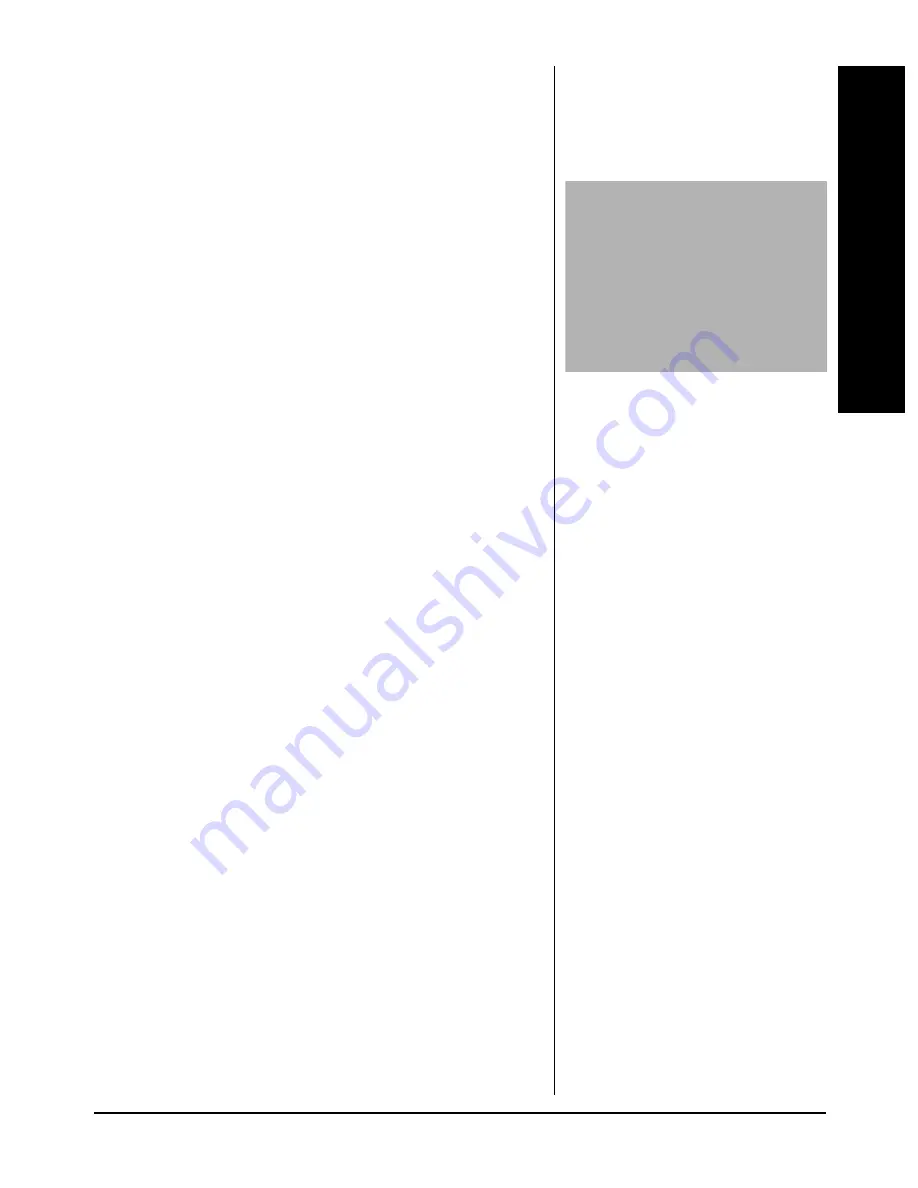
Deleting Messages from Your PC
25
&
'.'6+0)
/
'55#)'5
(41/
;
174
2%
1. Click on a message number to
select it.
2. Press Delete on your keyboard or
select
Edit
/
Delete
.
3. Click
Yes
to confirm.
2
.#;+0)
/
'55#)'5
10
;
174
2%
Before messages have been uploaded:
1. Select the desired folder, click on a
message number to select it, and
click
J
on the tool bar or select
PLAY
from the
Message
menu.
2. In the
Play Option
box, select
6DYH
WKH
KLJKOLJKWHG
PHVVDJH
DQG
SOD\
LW
and click
OK
.
3. In the
Save As
box, select a
filename, folder location, and
message format, and click
SAVE
.
4. Your computer’s default .WAV file
player opens and plays the
message.
After messages have been uploaded:
1. Click on a message number to
select it and click
J
on the tool bar
%#76+10
Deleting messages removes
them permanently.
Messages cannot be
recovered from the
Recycle Bin.


















