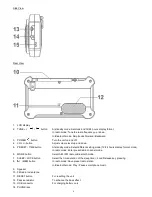7
Bluetooth mode, the unit will try to connect the last connected mobile device and it will not respond to other
mobile device’s connection request. If it cannot find the last device, where it will search for the other neighboring
Bluetooth device. For connecting other mobile device, wait for 10 seconds after entering the Bluetooth mode.
(3)
Turn on the Bluetooth function of the desired mobile device and pair/connect with the main unit.
(C) Out of range situation:
(1)
Whilst Bluetooth music playback, the mobile device is moved to other place which is out of the Bluetooth
communication range, the communication link disconnected then moves back the mobile device within range.
(2)
The main unit Bluetooth mode indicator “BT” will blink which also searches for the neighboring Bluetooth device.
(3)
In this case, you can reestablish the Bluetooth communication link and connect (pair) the main unit from the
mobile device again. Since different mobile device has different reconnection performance, you may try following
approaches for the reestablishment of the Bluetooth communication.
(a) To resume the Bluetooth communication:
In Bluetooth mode, the Bluetooth mode indicator “BT” blinks. Press the
button from the main unit, then
tap the
button from the mobile device to resume music playback.
(b) If approach (C)-(3)-(a) above cannot wake up the mobile device. In this case, turn the unit off then on again,
like case (A)-(ii) above, to reestablish the Bluetooth communication link again.
Energy Saving Note
In Bluetooth mode, if the Bluetooth communication link disconnected for around 60 minutes, the unit will go into standby
mode automatically.
Radio Tuner Operation
FM Antenna
Fully extend the FM rod antenna for the best FM radio reception.
Radio Tuning
1. Press the POWER
button to turn on the unit.
1. Press the MODE button to select FM or AM radio receiving mode, where the FM radio mode indicator “FM” and AM radio
mode indicator “AM “ display respectively.
2. To manually tune to a desired station, repeatedly press the TUNE +/-
/
button.
3. To automatically search for stations with strong signals, press and hold the TUNE +/-
/
button until the
frequency digits on display begins to scan then release the button. The tuner will stop on the first strong signal it finds.
Notes:
- Manual tune to select weaker stations that might be skipped during automatic tuning.
- If the automatic tuning does not stop on the exact frequency of the station, for example, it stops on 88.9 MHz instead
of 88.7 MHz, use the manual tuning method to "fine tune" to the exact frequency of the desired station.
- In order to prevent
interference in AM radio receiving mode, the USB charging cable should not be connected.
Radio Preset Stations
The unit allows you to store up to 10AM and 10 FM stations for easy recall at any time.
Preset Station
1. Press the POWER
button to turn on the unit.
2. Press the MODE button to select AM or FM radio mode.
3. Tune to the radio station you want to store in memory by pressing the TUNE +/-
/
button.
4. Press the MEM button. The preset channel number appears on display and blinks.