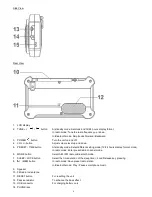3
unplugged from the unit to prevent damage or corrosion.
13. Servicing
The user should not attempt to service the unit beyond those methods described in the user's operating instructions.
Service methods not covered in the operating instructions should be referred to qualified service personnel.
14. Environment
Attention should be drawn to the environment aspects of battery disposal and the use of apparatus in moderate
climates.
Features
Thank you for purchasing the AM/FM Portable Bluetooth Radio.
The model incorporates following features:
Playback iPad /iPhone/iPod Touch and smart phone music through Bluetooth technology
AM/FM radio receiver
With 10 AM and 10 FM radio preset stations
Clock with 12/24 hours display format selection
Sleep timer function
LCD display with backlight
Phones output
iPad, iPhone and iPod touch are trademarks of Apple Inc., registered in the U.S. and other countries.
Smart phone, iPad, iPhone and iPod models are not included.
Battery charging power connection
The unit operates on a built-in rechargeable battery.
Its battery can be recharged by connecting an USB cable with external DC5V / 500mA power supplied.
Battery
For the first time usage:
The unit was set to idle mode ex-factory, where the LCD display is blank.
(1) Press the RESET button to activate the unit and the LCD will still be blank.
(2) Press and hold the LOCK button for around 3 seconds and clock displays.
(3) Connect an USB cable and start charging the battery.
(4) Watch the battery symbol status on LCD display until the full battery symbol displays steadily.
Battery symbol indication:
Case A: USB cable disconnected (without external power supply):
Normal battery status
--- No battery symbol displays.
Low battery status
--- Empty battery symbol blinks
.
Case B: USB cable connected (with external power supplied):
Full battery status
--- Full battery symbol displays steadily
.
Battery charging status
--- Running battery symbol displays
.
Note:
(a) The unit will turn into standby mode automatically after the empty battery symbol blinks for around 5 minutes.
In Bluetooth mode, whilst the empty battery symbol blinks and the unit will disconnect the current Bluetooth
connection as well.
Installation