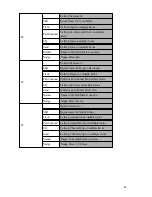25
* The [Cycle]-, [Solo]- and [Replace] buttons are located in the Software Navigation button field, and are
available when the SAC-Option button is lit.
Rewind
-
Fast Rewind
Marker
Jumps to the previous Marker
Nudge
Shifts the current " Nudge" value to the left
Cycle
Turns on Cycle mode and brings the Cycle in
position to the current playback location
Drop
Turns on Drop mode and brings the Drop in
position to the current playback location
In "Marker" Mode
-
Jumps to the previous Marker
In "Nudge" Mode
-
Shifts the current " Nudge" value to the left
FWD
-
Fast Forward
Marker
Jumps to the next Marker
Nudge
Shifts the current " Nudge" value to the right
Cycle
Turns on Cycle mode and brings the Cycle out
position to the current playback location
Drop
Turns on Drop mode and brings the Drop out
position to the current playback location
In "Marker" Mode
-
Jumps to the next Marker
In "Nudge" Mode
-
Shifts the current " Nudge" value to the right
Stop
-
Stop
Play
-
Play Song
Shift
Pause
Record
-
Record !