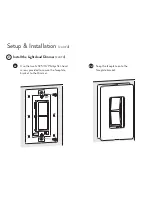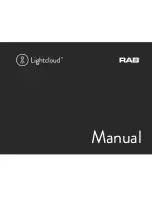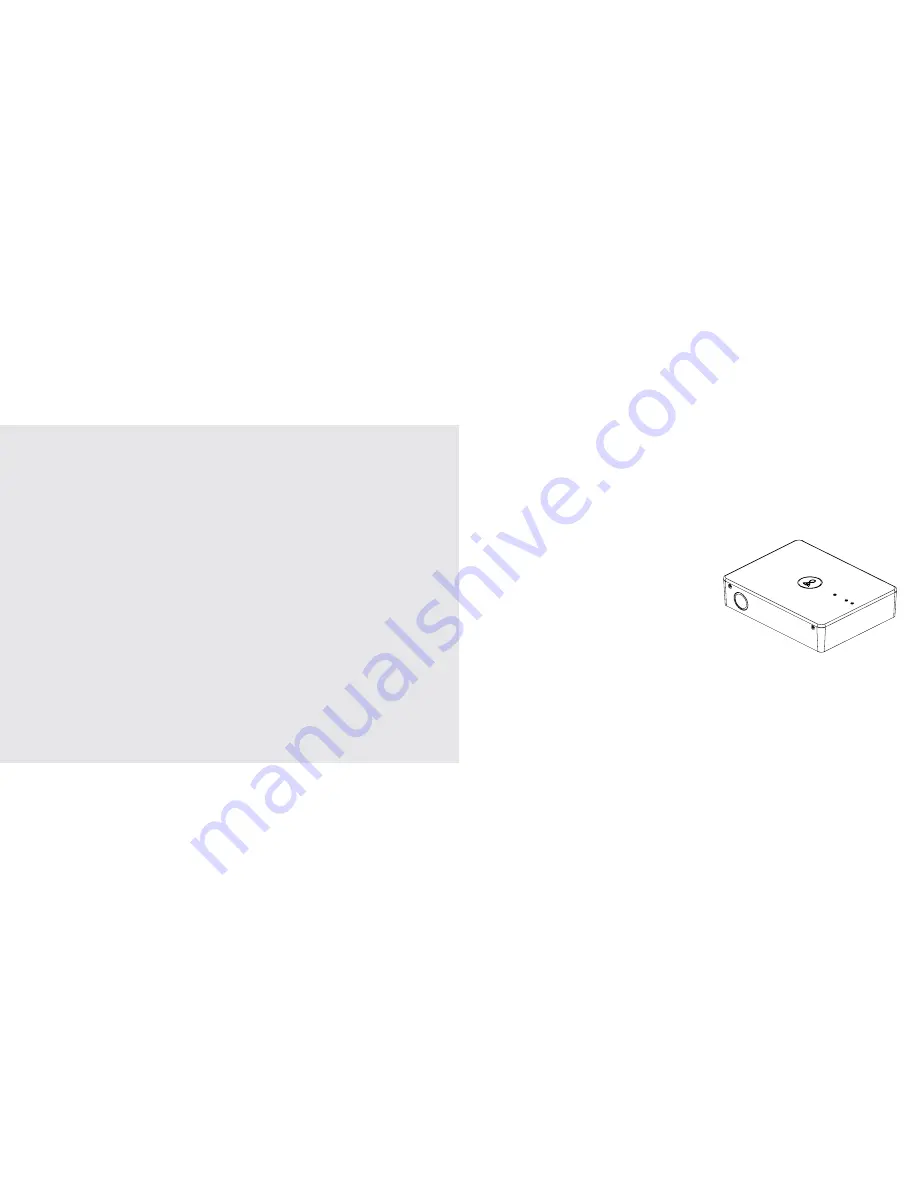
7
Lightcloud Gateway
System Overview
An individual Lightcloud installation, or Site, requires at least one Lightcloud
Gateway depending on the environment and usage. Your Lightcloud devices
communicate with each other and the Gateway via a wireless mesh network,
which allows site layout to be flexible and robust.
The Lightcloud Gateway and Devices require a subscription to function
beyond the installation period. Call RAB at
1 (844) LIGHTCLOUD or
visit lightcloud.com to set up your account. Your Lightcloud subscription
gets you these state-of-the-art features:
• Online control & configuration at control.lightcloud.com
• Device commissioning
• Free support
• Telephone concierge
• Energy monitoring
6
Lightcloud Gateway
The Gateway connects your system to our
secure, private server via a cellular signal,
so you don’t have to worry about providing
your own internet connection. With the
Gateway powered and connected, your
Lightcloud site is at your command with the
Lightcloud Application. For maximum security,
the Gateway isn’t exposed to the internet at all,
and for maximum reliability, the Gateway
contains an Uninterruptible Power Supply (UPS)
that will maintain power for up to 2 hours.
When the Gateway is not powered or available,
switching devices such as the Controller will fall
back to a configurable emergency mode, such
as turning on to full brightness.