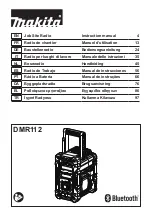www.r2gear.co.kr
7
Adding a contact for Zello (for Android)
1. Press the 'Add a contact' icon.
2. Enter the information of the contact (Zello user ID, e-mail address, and phone number) and press the Search
button.
3. Press the 'Add to the Contact' button.
4. Wait for the approval of the counterpart.
5. If the counterpart approves, the status changes to Available,
(App. launch screen may be revised due to its version update.)