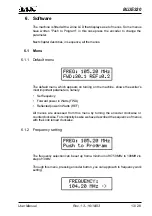BLUES30
13 / 28
User Manual
Rev. 1.3 - 16/10/03
6. Software
The machine is fitted with a 2-line LCD that displays a set of menus. Some menus
have written "Push to Program": in this case press the encoder to change the
parameter.
Next chapter describes, in sequence, all the menus.
6.1 Menu
6.1.1 Default menu
The default menu, which appears on turning on the machine, shows the exciter's
most important parameters, namely:
Set frequency
Forward power in Watts (FWD)
Reflected power in Watts (REF)
All menus are accessed from this menu by turning the encoder clockwise or
counterclockwise. For simplicity's sake we have described the sequence of menus
with the knob turned clockwise.
6.1.2 Frequency setting
The frequency selection can be set up from a minimum of 87.50MHz to 108MHz in
step of 10kHz.
Through this menu, pressing encoder button, you can approach to frequency work
setting:
Summary of Contents for BLUES 30
Page 1: ...BLUES 30 User Manual Volume 1 Manufactures by Italy...
Page 4: ...BLUES30 ii User Manual Rev 1 3 16 10 03 This page was intentionally left blank...
Page 6: ...BLUES30 2 28 User Manual Rev 1 3 16 10 03 This page was intentionally left blank...
Page 12: ...BLUES30 8 28 User Manual Rev 1 3 16 10 03 This page was intentionally left blank...
Page 16: ...BLUES30 12 28 User Manual Rev 1 3 16 10 03 This page was intentionally left blank...
Page 24: ...BLUES30 20 28 User Manual Rev 1 3 16 10 03 This page was intentionally left blank...
Page 28: ...BLUES30 24 28 User Manual Rev 1 3 16 10 03 This page was intentionally left blank...
Page 30: ...BLUES30 26 28 User Manual Rev 1 3 16 10 03 This page was intentionally left blank...
Page 32: ...BLUES30 28 28 User Manual Rev 1 3 16 10 03 This page was intentionally left blank...