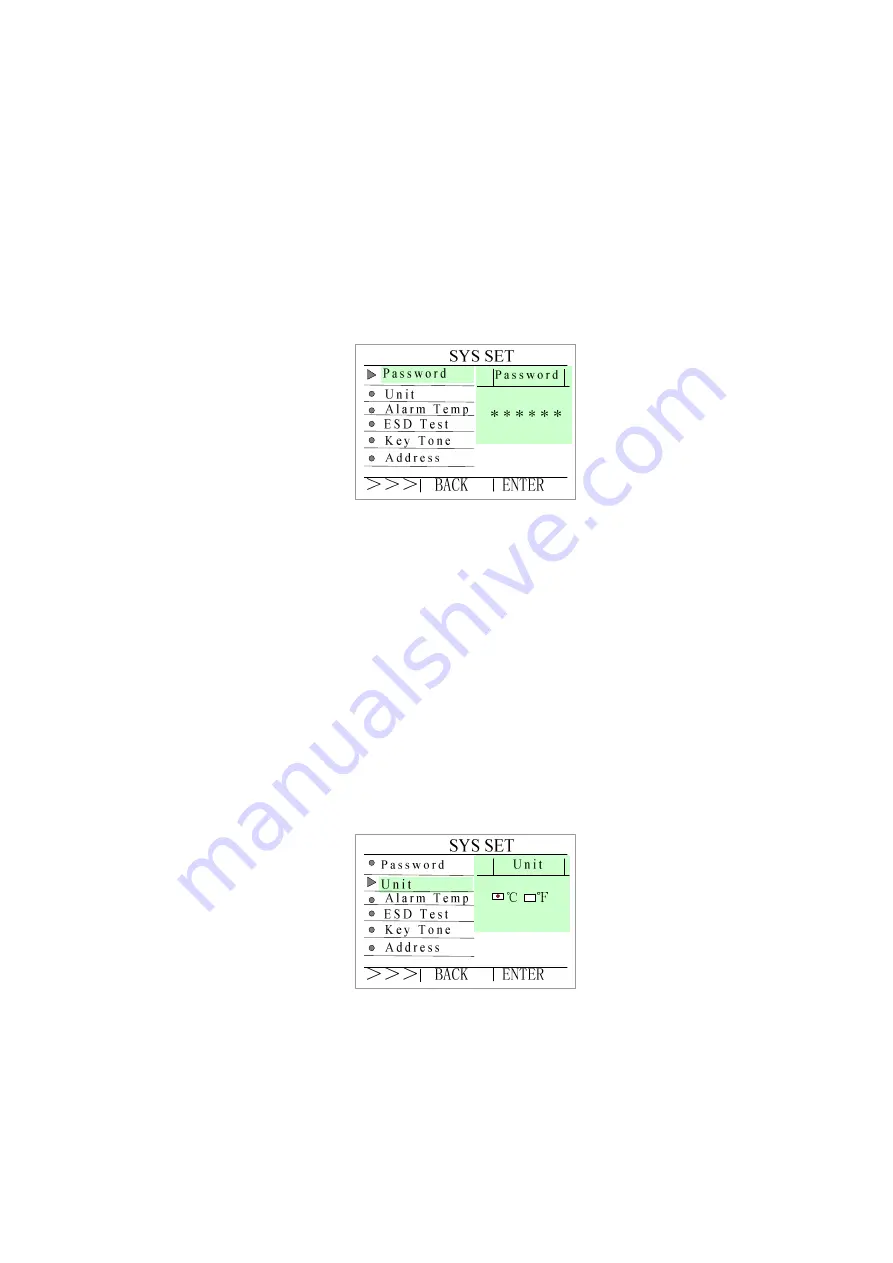
10
4. Press “2” button to save.
8.3 System Set Menu
Press “+” or “-” button to move the cursor to the
SYS SET
.
8.3.1 Password
1. Press “+” or “-” button to move the cursor to the
Password
, and the default activated
menu is Password.
2. Press “3” button to activate Password.
3. Press “+” or “-” button to select the number and press “1” to change digit. The default
password is 000000.
4. Enter the new password two times, it is changed successfully after the same new
password is entered both times.
5. Press “3” button to save it.
8.3.2 Unit
1. Press “+” or “-” button to move the cursor to the
Unit
.
2. Press “3” button to activate
Unit
.
3. Press “1” button to select temperature unit, and press “3” button to save.
4. Press “2” button to back.















