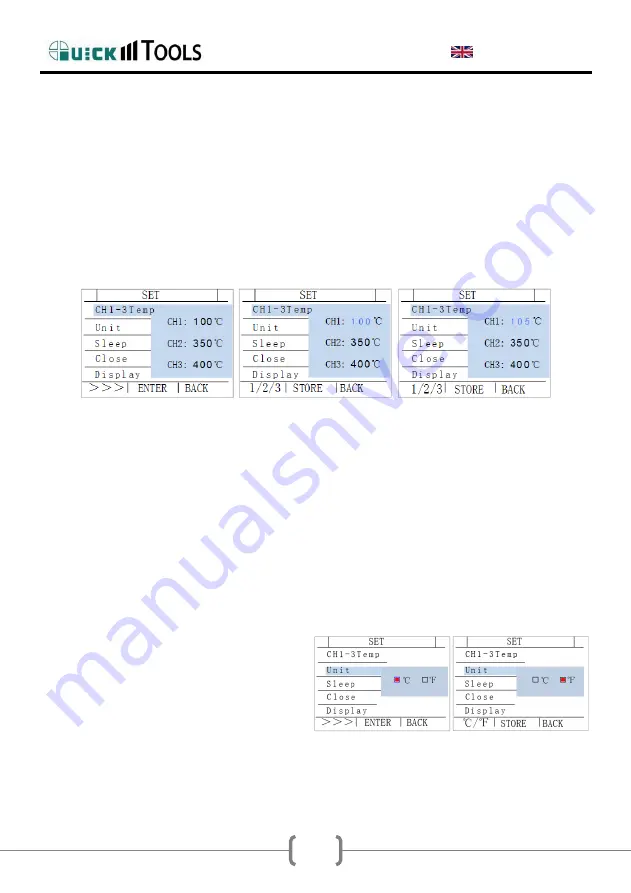
USER MANUAL
9
2.5.2 Temperature setting
1.
Selected the first item, press ENTER key, enter into temperature
setting interface, press ENTER key again, CH1 temperature color turn
to blue, it can be modify, press “+” key and “-” key modify value ;
press 1 key, move down, CH2 temperature color turn to blue, it can
be modify, press “+” key and “-” key modify value; move down, CH3
temperature color turn to blue, it can be modify, press “+” key and
“-” key modify value. As following:
2. After modify, press “STORE” save, press “Back” return to setting
interface, press “Back” again, return to main interface.
2.6.3 Temperature unit setting
1. Press 1 or +, select “unit”, press ENTER, enter into temperature unit
setting interface, press ENTER again, enter into temperature changer
select interface, press 1 select temperature unit. As following 5-3
2.
After selecting temperature
unit, press “STORE” save,
press “Back” return setting
interface, press “Back” again,
return main menu interface.
Page8
























