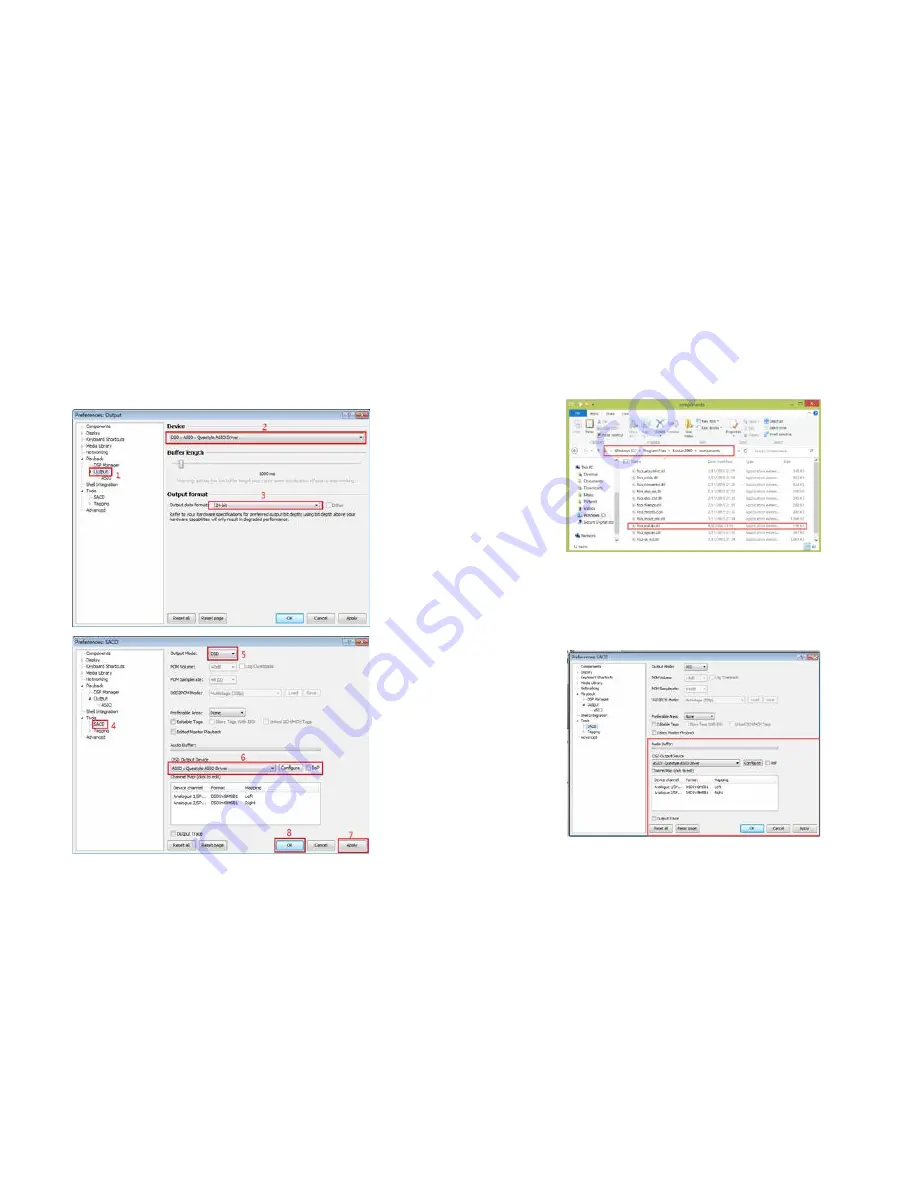
36
37
IV Setup the Software
1. Connect your CMA Twelve to a PC with a USB cable and finish the software
setup according to the following steps highlighted from 1 to 9. Close and restart the
software, then Foobar2000 is ready for playing PCM and DSD files.
2. In addition, installing plugins for Core Audio Stream channel requires copying the
“foo_out_ks.dll” (highlighted in the figure below) to “components” under installation
directory. Then restart the software and it is ready for playing files.
If the DSD files fail to play, please try the following:
1. Exit the antivirus software and reinstall the CMA Twelve Driver. Maybe the Super
Hub SHB2 program is mistakenly deleted by the antivirus software.
2. Every time you finish setting Foobar2000, please restart the Foobar2000
software.
Fig. 1
Summary of Contents for Super Hub SHB2
Page 18: ...32 33...

















