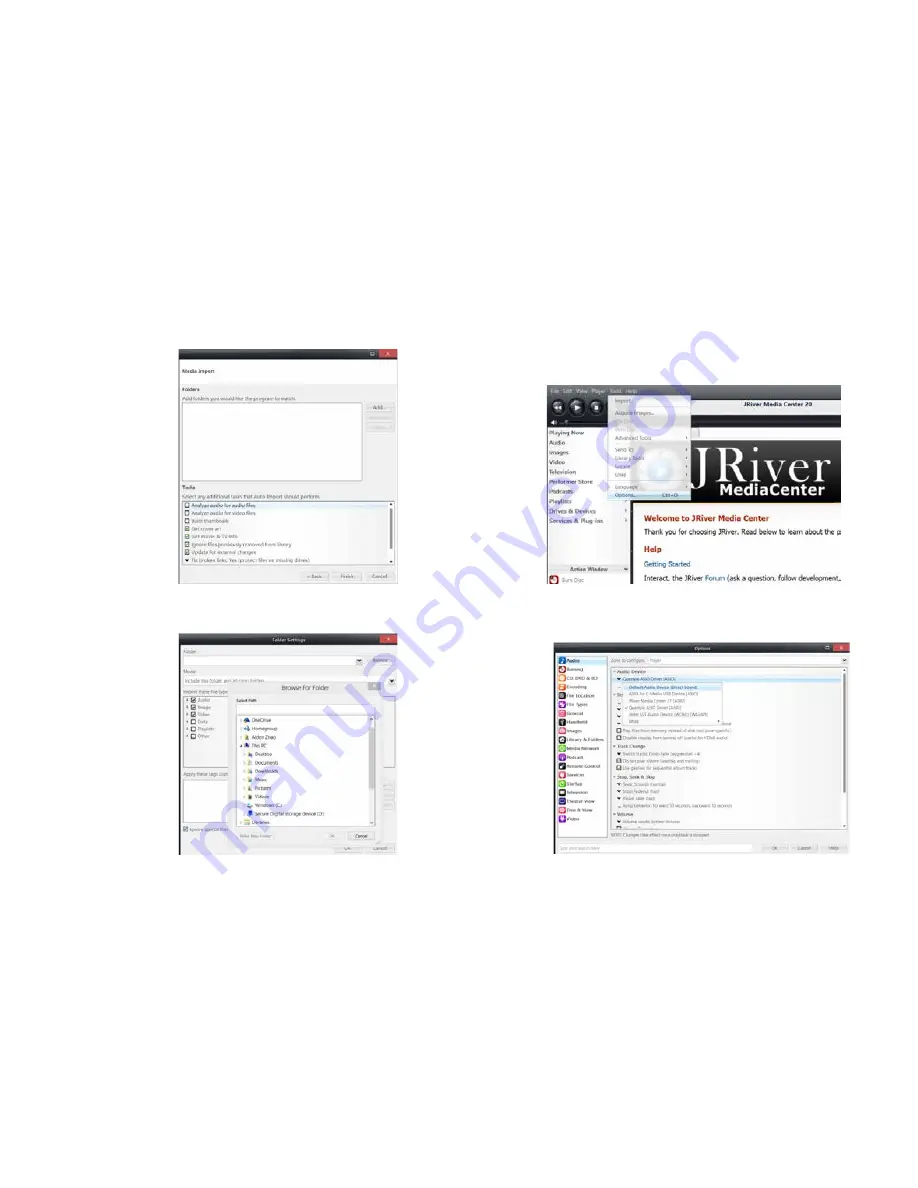
20
21
I Download and Install
1) Go to JRiver website (http://www.jriver.com/download.html), and click
to download JRiver Media Center
20.0.131;
2) Install JRiver Media Center 20.
II Import Songs
1) Open “JRiver Media Center”, click
“
Tools”-
“
Import” and select “Configure Auto
Import ”, and then click “Next”;
2) Click “Add”-“Browse”,
select the folder that
contains songs, and then
click “OK”-“Finish”.
III JRiver Output Setup
1) Click “Tools” and select “Options”;
2) Select “Audio Device” under “Options”, and click ”Questyle ASIO Driver[ASIO]”
and select “Default Audio Device”, and then click “OK”.
Summary of Contents for Super Hub SHB2
Page 18: ...32 33...






















