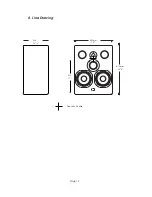Page 14
9.2 Mid range driver
No recone kit is available for the mid range so if a fault developes the unit will need to
be replaced.
Remove the 4 self tapping wood screws using a posidrive no.2 screwdriver. Take out
the unit and disconnect the two wires, noting which colour goes to which terminal. If
on removing the 4 screws that hold the mid range there is any difficulty in removing
the unit do not try to force a blade between the cabinet and mid range, but use a
small narrow bladed screwdriver in one of the screw holes to gently lever out the unit.
Connect the new mid range and re assemble into the cabinet. Do not ovetighten the
4 screws.
9.3 Bass driver and bass driver recone.
The bass drivers are held in by four M5 machine screws. Remove the screws in the
order shown below using a 4mm hex driver The drivers are heavy so hold the driver by
the frame when removing the last screw. Remove the bass driver, using a screwdriver in
one of the screw holes to gently lever out the driver if there is any difficulty in removing
the unit. Do not force a blade between the cabinet and driver. Disconnect the two
wires, noting which colour goes to
which terminal. Replace with the new
driver and re-assemble in the reverse
order.
A recone unit is available for the
VH3208 bass driver. Instruction for
reconing is included with the recone
kit. However, unless you are familar
with the practise of reconing it is
better to have the speaker reconed
by someone who is experienced.
1
3
4
2