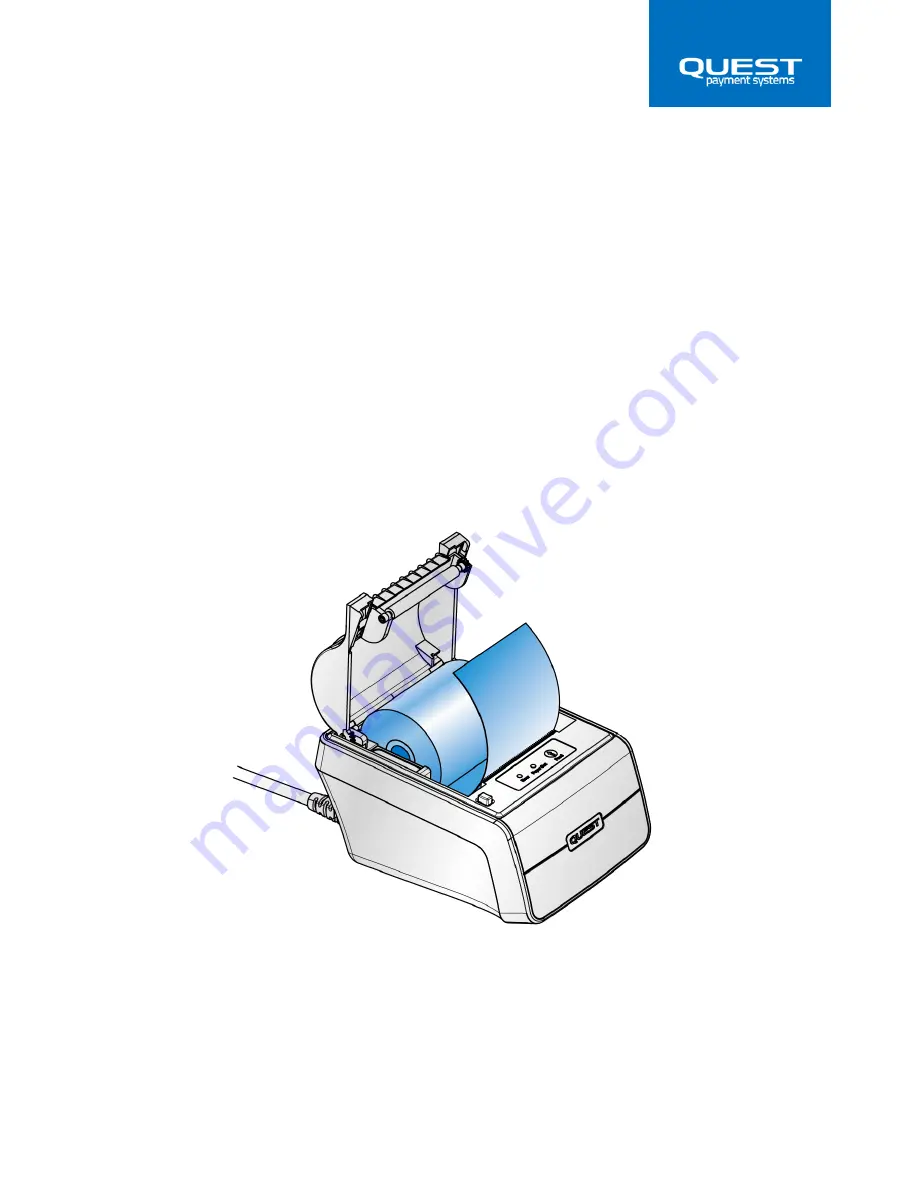
6
USING THE PRINTER
Inserting a Paper Roll
Note: Be sure to use paper rolls that meet the specifications listed within this guide. Do
not use paper rolls that have the paper glued to the core as the printer cannot detect the
paper end correctly.
1.
Ensure the printer is not receiving data; otherwise, data may be lost.
2.
Open the paper roll lid by pressing the lid release button. If the button will not
open the lid, see the
Troubleshooting
section in this guide.
3.
Remove and discard any partial paper roll or empty core.
4.
Insert the paper roll as shown. When the paper roll is in place, ensure the paper
feeds from the bottom of the roll.
5.
Before closing the lid, pull out a small amount of paper, then close the lid by
pressing on both sides of the lid (simultaneously) or press on the middle area of the
lid (near the paper exit). The lid is closed once you hear a “
Click”.
6.
Tear off any excess paper. QP1 is now ready to print.















