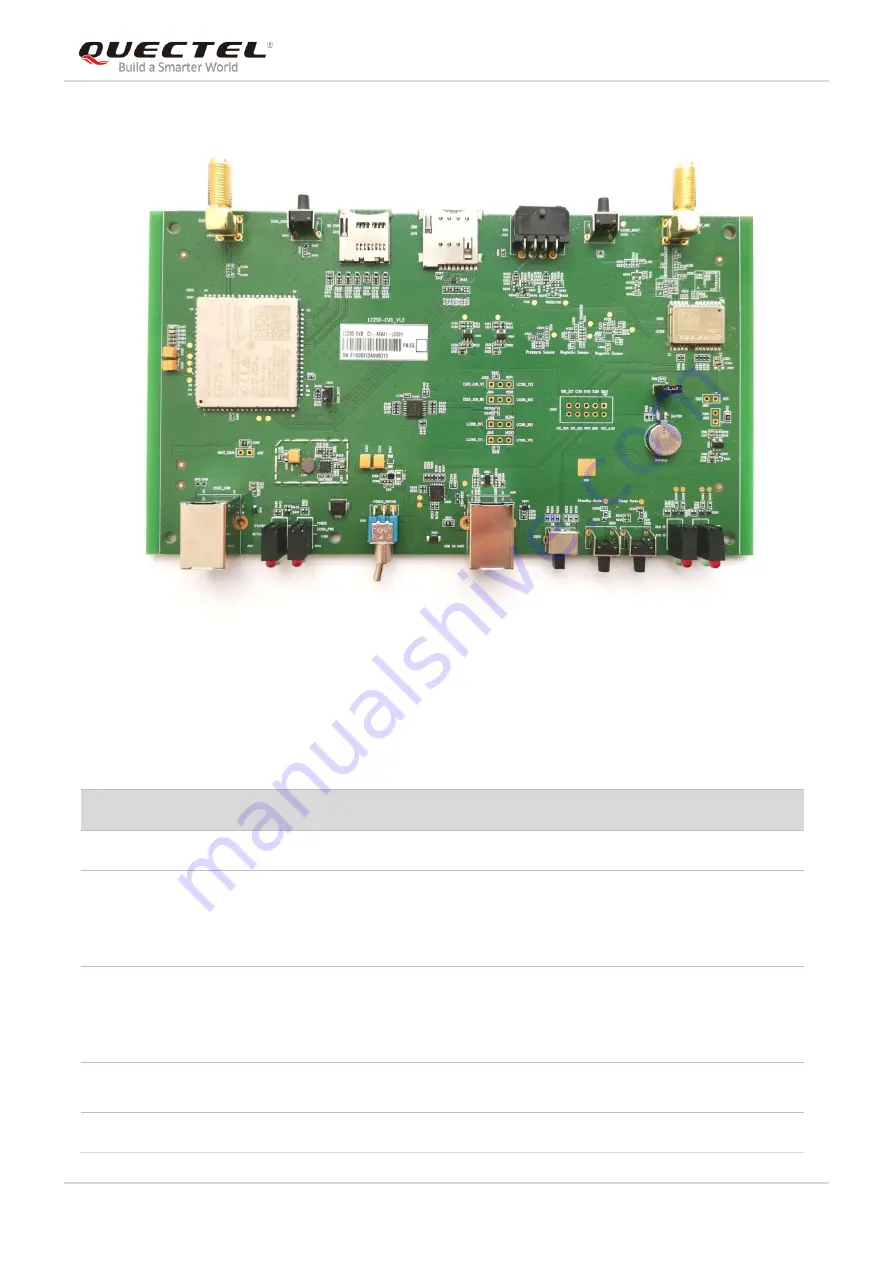
GNSS Module Series
LC29D EVB User Guide
LC29D_EVB_User_Guide 11 / 22
S401
S101
S301
S203 S201
Figure 6: Switches and Buttons
Table 2: Switches and Buttons
Part No.
Name
Description
S101
POWER
EVB power switch. (ON
←→
OFF)
S203
DL/RTK
DL
: LC29D UART1 is connected to
Enhanced COM Port
and will be
used when configure LC29D module and firmware upgrade.
RTK
:
LC29D UART1 is connected to EG25 and will be used when
LC29D module gets RTCM data.
S201
NSTANDBY
Long press (press and hold) the NSTANDBY button to enter standby
mode, and release the button to exit from standby mode.
Short press (press and then release) the NSTANDBY button to reset the
module.
S301
BOOT
Press and hold the BOOT button during EVB power-on to make the
module enter host mode.
S401
EG25_RESET
Reset EG25 module.









































