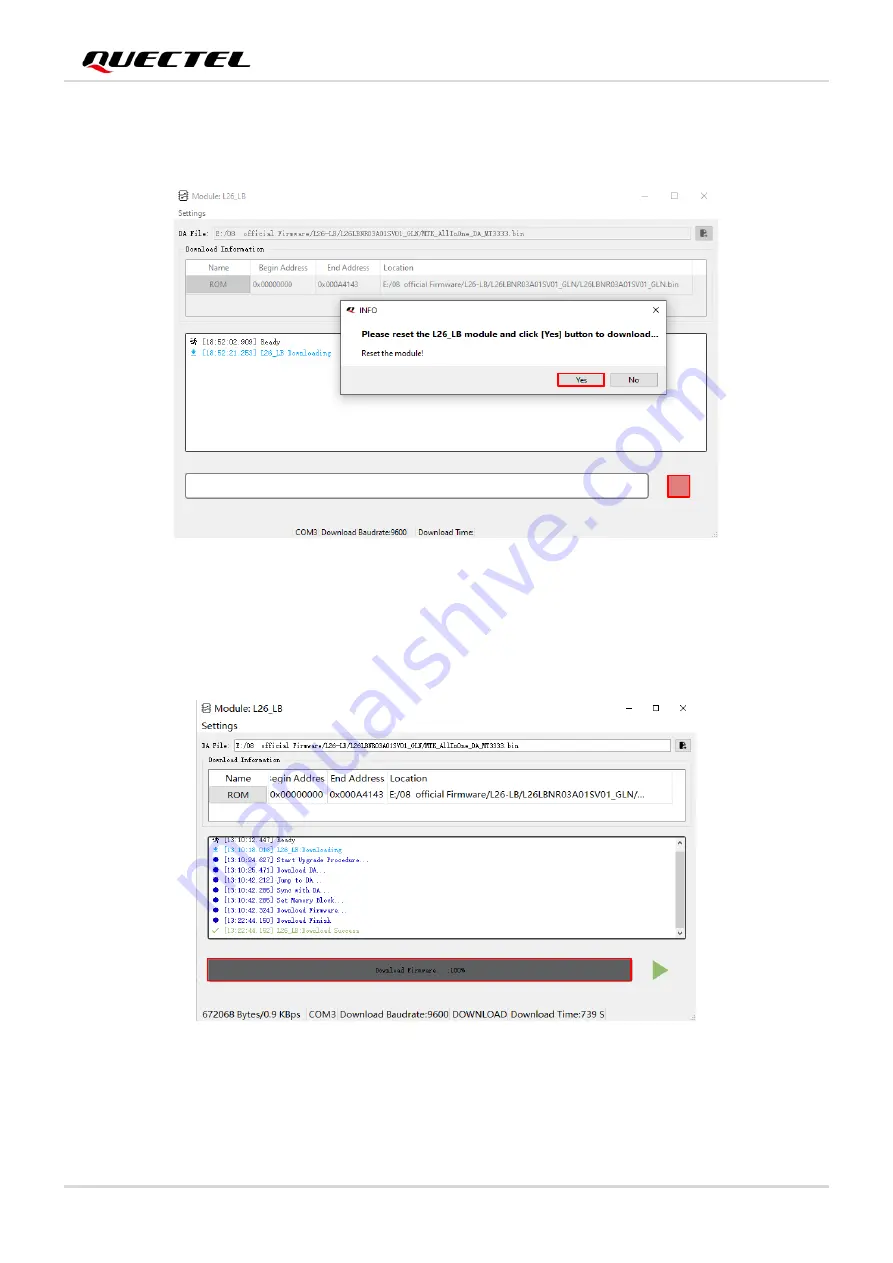
GNSS Module Series
L26-LB_EVB_User_Guide 22 / 26
Step 4:
Click the “
Run
” button and then press the Reset button for a short time to reset the module after
the following window pops up. Finally, click “
Yes
” button to start downloading the firmware.
④
Figure 12: Firmware Upgrade
Step 5:
Upon successful firmware upgrade, the QGNSS tool’s progress bar on the screen will indicate
“100 %”.
Figure 13: Successful Firmware Upgrade



















