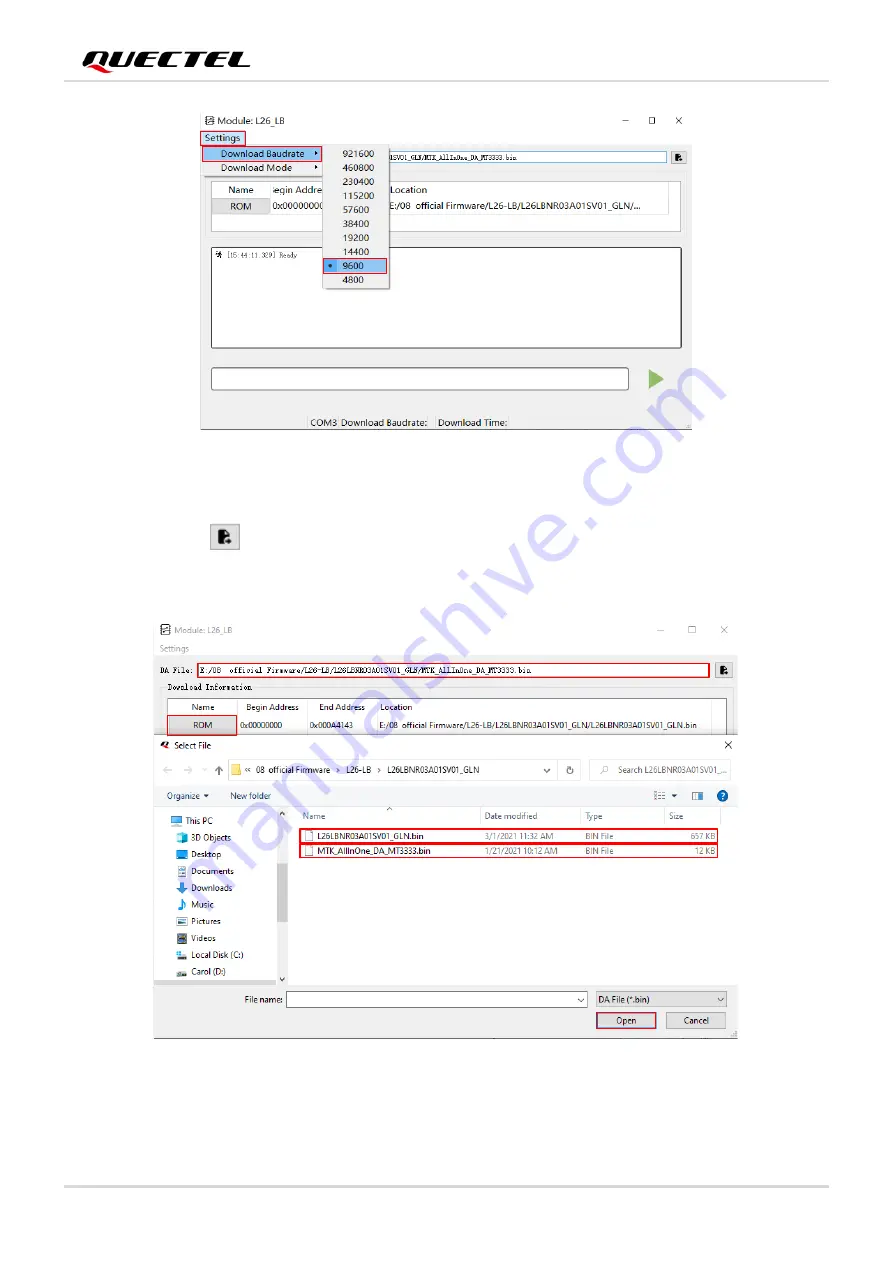
GNSS Module Series
L26-LB_EVB_User_Guide 21 / 26
②
Figure 10: Baud Rate Setting
Step 3:
Click the
“
Open DA File
” button to select DA file, e.g., “
MTK_AllInOne_DA_MT3333.bin
”
and then click “
ROM
” file to select ROM file, e.g., “
L26LBNR03A01SV01_GLN.bin
”.
③
Figure 11: Firmware Selecting