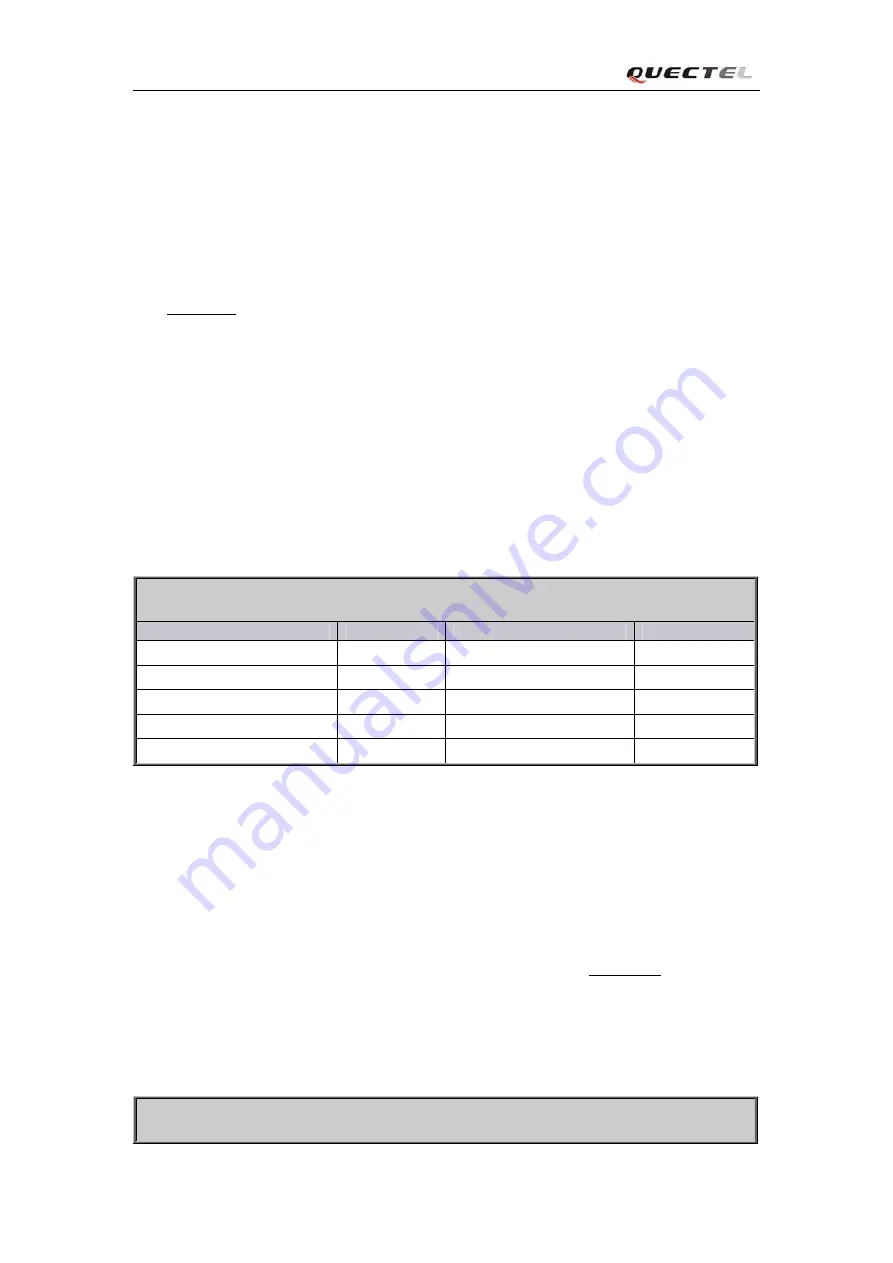
GL100 @Track Air Interface Protocol
position as the center of Geo-Fence 0.
<position delay>
: This is the time to wait after GPS fixing succeed. After GPS fixing
succeed, GL100 will wait for a period of time (defined by <
position delay
>) and then get the
result of GPS fixing because it is not accurate to get the position immediately after GPS
fixing succeed. (e.g. if <
position delay
> is set as 7, we will wait for 7 seconds after GPS
fixing succeed and then get the position as the result). The range of the parameter is 7-900,
and the default value is 7. Unit: second.
<
movement detect mode
>: Enable or disable the movement detect function. Please refer to
chapter 4.6 for details.
<
movement speed
>: The speed threshold of movement detect. The unit is km/h.
<
movement distance
>: The distance threshold of movement detect. The unit is meter.
<
movement send number
>: according to the speed threshold and distance threshold, if the
terminal is considered staying at one position, the terminal will send out at most <movement
send number> number of reports before it moves again.
<
full power up
>: If this parameter is set to 1, the terminal will enter normal power-on mode
even when it is powered on by the charger being inserted. Otherwise, if the parameter equals
0, it will only enter charging mode when it it powered on by the charger being inserted.
The acknowledgment message of the
AT+GTSFR
command:
¾
+ACK:GTSFR,
Example:
+ACK:GTSFR,359231030000010,20090101000000,20090101000002,11F0,0102100203
Parameter
Length(byte)
Range/format
Default
unique id
15
IMEI
send time
14
YYYYMMDDHHMMSS
ack time
14
YYYYMMDDHHMMSS
count num
4
0000-FFFF
ver 10
HHHHSSPPPP
3.2.7. Synchronization ACK setting
The @Track Protocol provides a mechanism to confirm whether an uplink message has been
successfully sent to the backend server. If this mechanism is enabled, the terminal will wait for an
acknowledgement message from the backend server. (Please refer to chapter 3.5 for the details
about acknowledgement message). This document refers to the mechanism as Synchronization
ACK (SYNC-ACK).
The
AT+GTACK
command is used to enable or disable the mechanism SYNC-ACK.
¾
AT+GTACK=
Example:
AT+GTACK=gl100,2,1FDB3,20090101000000
TRACGL100AN002
- 16 -
Quectel
Confidential






























